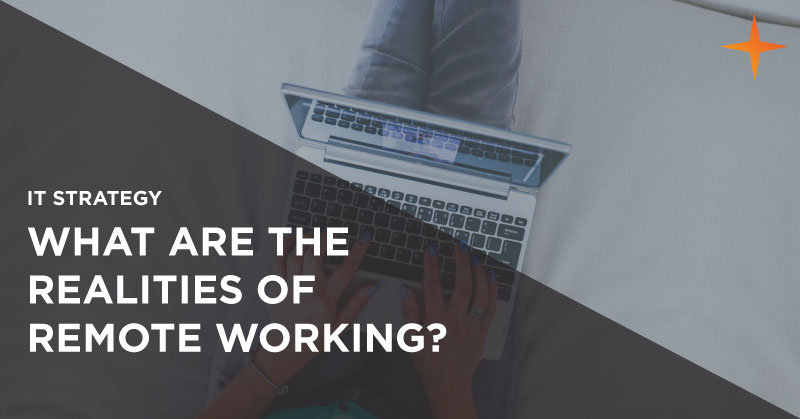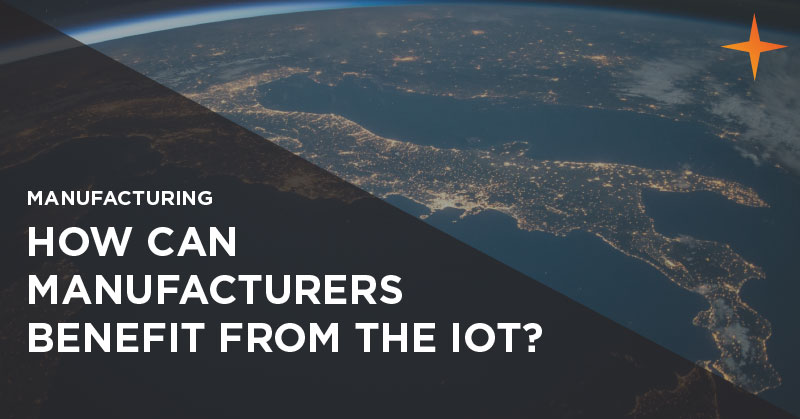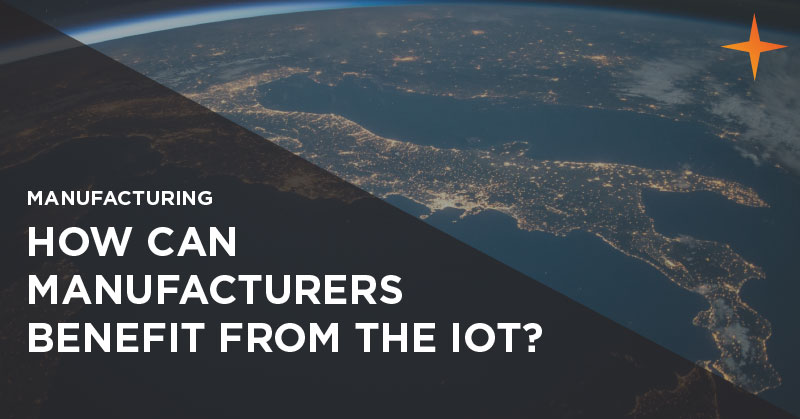Security as a service (SECaaS) is the outsourced management of business security to a third-party contractor. While a cyber-security subscription may seem odd, it’s not much different from paying for your anti-virus license. The difference is that SECaaS is the combination of a lot of security products wrapped up into one more central service.
The range of security services provided is vast and goes down to a granular level. Examples range from simple SPAM filtering for email, all the way through to cloud-hosted anti-virus, remote automated vulnerability scanning, managed backups, cloud-based DR and business continuity systems and cloud-based MFA systems.
The services are either delivered directly from the vendor where the reseller takes a commission or they are delivered from specialist firms who have the in-house skills capable of building, integrating and managing specialist security services for their customers.
Just a note here: you may have heard of SaaS (software as a service). This is different to SECaaS.
1. Is SECaaS dangerous?
Putting your security in the hands of another business may seem like a big risk. And if done incorrectly, it’s almost guaranteed to have a less than ideal outcome. But businesses have had success with SECaaS and there’s no reason you can’t either.
The most likely cause for an issue is choosing a supplier based solely on price. A business offering SECaaS that’s been around for a few years and has a range of clients but charges £50 per user per month is going to be very different from the business that offers “cloud-based security” for £10.99 per user per month.
Do not instantly go for the cheapest option when considering SECaaS.
Sure, you might be paying nearly 5 times as much. But if your SECaaS provider has the lowest price on the market they’re skimping on something. And if there’s one thing you don’t want to skimp on, it’s your cyber-security.
2. What are the advantages of SECaaS?
Cost-saving
Despite what was just said about avoiding cost-cutting when it comes to cyber-security, one of the main draws of SECaaS is the long term price savings it can have. Because you don’t actually own the infrastructure, you don’t need to pay for its floorspace or for its upkeep (prices which can fluctuate based on external factors). Instead, you only pay a flat rate that is unlikely to change.
Fully managed
Your provider is the person keeping up to date with the changing threat environment, not you. That means that you can focus more on your own business goals instead of diverting time towards understanding the various threats out there and ensuring that your defences deal with them.
Greater expertise
A good SECaaS provider is going to consist of people who know everything there is to know about cyber-security and regularly keep up with trends and changes in that area. As a result, they’ll have a much greater range of expertise which you can utilise to keep your business safe. This also lets you keep your core employee focus on your own sector rather than branching out and getting a dedicated cyber-security expert.
Frees up time from repetitive tasks
Time-consuming admin tasks that need to be done can be performed by your SECaaS provider instead. This can be things like reading system logs or monitoring the overall network status.
3. What are the disadvantages of SECaaS?
Reliant on SECaaS provider acting
This is the main reason that you should be choosing a high-end SECaaS provider.
Because SECaaS providers are the holders of a lot of data, they (and as an extension, you) become lucrative targets for cyber-criminals. If they are breached then you are breached so ensuring they have made big investments into their security is paramount.
To make sure that your chosen provider is continually investing in their security, be sure to keep in regular contact with them. Ask questions about what they are doing to address the latest types of exploit or flaw and dig deep into the specifics of what type of security they have in place on their own systems. Is it minimal or is it high-grade and comprehensive?
Whilst in the decision stage you should also be asking each provider exactly what kind of security they have in place or what is their policy is around topics like staff training. If they can’t prove that they are taking their own security seriously, you can bet that they won’t be taking yours seriously either.
Increases vulnerability to large scale attacks
The uniform security measures SECaaS providers have over multiple clients allow them to keep up a comprehensive level of security. But it also means that if a vulnerability is found for a business who use the same SECaaS provider as you, then that same vulnerability can be used against your security.
Because one vulnerability gives so many potential attacks for a hacker, probing the security of the SECaaS provider is much more rewarding for cyber-criminals. This means they put in a more concerted effort towards breaching the SECaaS provider’s security. This can inadvertently make you a prime target for cyber-attacks.
Be aware though, as a business (even a 2-10 employee one) you’re already a prime target for cyber-attacks. If done properly, the perceived increased danger of choosing SECaaS can be made negligible. Especially when compared to the increased overall security you would receive from a high-quality SECaaS provider.
3. Why is SECaaS being offered more often?
Security providers are becoming aware that with the rise of small businesses. There’s a growing market for security services that don’t need expensive internal employees or risky infrastructure investments.
Many growing businesses also don’t have the up-front funds to develop a hardware heavy security system. Therefore, they find a monthly plan to be much more manageable for their finances. For example, implementation of two-factor authentication and disaster recovery may have cost £100K five years ago. But SECaaS can deliver the same project on a £1,000 budget with no CapEx.
Because of the flexible nature of SECaaS, many of the decisions can now be addressed head-on. There is no longer the same level of risk anymore surrounding topics like setting up security infrastructure. Businesses can switch SECaaS providers more easily. So, this ‘de-risking’ of cyber-security has made the SECaaS market ideal for businesses who want to avoid making a bad decision.
Finally, with the rise of the cloud and increased internet speeds. Services offered over the internet are now on a par with in-house solutions. This has meant that cyber-security being offered as a service is now very feasible and is genuinely useful.
Conclusion
So, you may now be asking yourself if you should consider SECaaS for your business. Unfortunately, there’s no comprehensive answer. If you want to improve your security, without draining your budget, then it’s worth reviewing. But if you already have a fairly comprehensive security setup in place it may be better to ensure that it actually is as comprehensive as you think it to be and then just sticking with what you have, upgrading it and maintaining it as you already are. Alternatively, you could look into a UTM system for your business if you’re uncomfortable with SECaaS but want to make your security more comprehensive.