You’ve probably heard the old adage “you get what you pay for”, meaning if you choose a cheap product, you can probably expect problems. But is this true when it comes to IT support?
Well, yes… yes it is.
With one of the most well-known benefits of outsourced IT support being its’ cost-effectiveness, many companies rush to find the lowest price they can. But if you’re selecting your IT support provider solely on cost, then you could be in for a nasty surprise. Just as a bigger provider doesn’t guarantee better service, a cheap quote doesn’t guarantee cheap service in the long run!
IT support prices vary widely from provider to provider, but be wary of any quotes which significantly undercut others. If the price seems too good to be true it probably is. So always be on the lookout for hidden costs. Maybe your proposal says you’re getting a ‘fully-managed IT service’ for only X amount per month, but what’s really included? For example, you have access to the Service Desk but is that 24x7x365 or 9-5 Monday to Friday? Or ‘security’ is included but what exactly does this entail – is it a firewall, anti-virus, network scans? Those elements alone do not mean you are secure.
Providers will typically price IT support in two broad ways; pay-as-you-go (or ad-hoc) or fully managed services for a fixed monthly fee.
What is pay-as-you-go or ad-hoc IT support?
This option is typically suited to small businesses and start-ups who are not heavy technology users yet and have budgetary constraints. There is usually a set hourly cost for reactive support, but the exact price can depend on the role you require – for example, a senior consultant usually charges a higher hourly rate than a systems engineer. Sometimes there are additional charges for transport and travel time.
Some companies will sell blocks of hours, also known as a “time bank”, with the price determined by the numbers of hours you buy. There may be a discount for bulk buys, but be aware that some companies may put an expiration date on the hours you purchase.
Your ad-hoc IT support may include a small monthly retainer to cover the cost of the initial take on, ongoing maintenance and network monitoring. You should be clear exactly what your ad-hoc support covers and what you can use your hours for e.g. can I use my hours for strategic guidance and IT consultancy.
If IT is an essential part of your business, or your company is growing quickly, then, typically, you should avoid ad-hoc support as it simply isn’t cost-effective over the long run. If you end up requiring day-to-day support then purchasing hours or paying for reactive support will get very expensive – and likely slow down your operations.
What is managed IT support?
The price of fully managed IT support typically depends on the number of servers, computers and devices to maintain. However, some companies do charge by the number of end-users instead so make sure you check with your provider.
Typically a fully managed IT support service will include telephone, email and remote support, alongside onsite visits when required. A quality IT support company shouldn’t limit your support, for example how many calls you can make and what they will support. If you use extremely bespoke applications then you may need to make allocations, but your IT company should provide guidance.
However not every managed service provider is transparent when it comes to pricing. It’s still very common for providers to offer tiered pricing, where the support you receive depends on your tier. For example, you may have seen pricing plans with levels such as:
- Bronze / Basic / Standard
- Silver / Preferred / Advanced
- Gold / Elite / Premium
- Platinum / Ultimate
Watch out with tiered pricing!
Tiered pricing can become extremely complicated because one plan includes some features and not the other. You may only receive remote support with a Bronze Package, but the Gold Package may include remote, telephone and on-site support.
You can also expect to find different levels of support at each tier. For example, all levels may have access to help desk support but at the Bronze level, you can only access that support between 9 am – 5 pm – or log a certain number of tickets per month.
Check the SLA
Another thing to be wary of is your Service Level Agreement (SLA). This can massively impact service, support and response times – which can negatively impact the running of your business. Every provider should have transparent SLAs which detail how they prioritise issues and the response times for each level. If a provider won’t – or can’t – give you the details of their SLAs then step away now. The best thing you can do is choose an IT support provider who is completely transparent with pricing and SLAs.
Conclusion
Every provider will have different IT support packages, so check exactly what yours includes. While it may seem like a good price initially, it could cause you problems in the long run. A fully managed service should be just that, it shouldn’t have unnecessary limits. You should both be working in partnership.
The continual running of IT operations in your business is essential for it to survive. This means you need to have a qualified team on hand to manage your systems. But the cost of hiring and retaining such a team internally is something only the largest companies have the time and budget for. To gain the competitive advantage big players get from their internal teams, smaller businesses have turned to IT outsourcing as a way to strike a balance between performance and cost. One of the most talked-about benefits of IT outsourcing is the cost savings it can bring, although the benefits extend far beyond this. However as there’s no one set pricing model it can be difficult to understand exactly what’s included, and if the service is priced appropriately.
Below are some of the most common pricing models you are likely to be presented with when exploring IT outsourcing providers.
Monitoring only pricing model
This pricing model typically provides network monitoring and alerting, but with different levels of service. For example, for a small business, it may include patch management, antivirus and anti-spam updates, disk optimisation and backup monitoring on a flat monthly fee. Additional remediation work, identified through monitoring, would be an additional charge.
For larger businesses, the internal IT team would receive monitoring alerts, with the provider responsible for all incident resolution.
Per-user pricing model
Most per-user pricing models charge a flat monthly fee per end-user to cover IT support across all devices. This is a very straightforward pricing model and ideal for those companies with a tight budget as it allows you to budget for your IT support exactly. It also makes it easy to forecast for any business growth. Planning to take on an extra 20 employees this year? You can see exactly how much that growth is going to cost you in terms of IT support.
Per-device pricing model
Another option is for IT support providers to charge per device, e.g. desktop, laptop, mobile, server. There would usually be one flat price per device type, which again makes it relatively easy to see exactly where your costs are coming from and allow you to budget for future additions e.g. you decide you want every member of the sales team to have a tablet for remote working. The per-device model will often come out marginally more expensive than the per-user model – owing to the fact a single user will likely have multiple devices which need covering.
Ad-hoc pricing model
The ad-hoc model means rather than paying a flat monthly fee you pay as and when you require support. This may sound good but, since prices can’t be normalised, you will likely end up paying far more overall. Additionally, as IT becomes increasingly critical, a purely reactive approach to IT support will leave you hurting after a major incident due to prolonged downtime and a large bill from your support provider. Because of this, the ad-hoc model is becoming increasingly rare with most businesses having transitioned to a fully managed service or “all-you-can-eat” model.
Tiered pricing model
Tiered pricing is where different bands of support are available. The higher the band, the more services or perks you’ll gain access to but at a greater cost. For example, you may see bronze, silver and gold tiers.
This is one of the most common pricing models but it does have its difficulties. As each tier includes its own services and limits, what can initially seem like great value can become a headache. For example, you take out a bronze level IT support contract which includes data backup. Imagine the worst happens and you lose your files. Then, on top of that, you find out your backup only covers a certain period – excluding the period you’ve lost.
It’s not to say that tiered pricing won’t work for some businesses, but if IT is critical for your operations it’s probably not something to gamble on. A fully managed service should be fully managed. There should be no limits on what your support includes.
‘All you can eat’ pricing model
The all you can eat model allows for an unlimited amount of support at a fixed rate each month. This makes it ideal for nearly every type of business looking to outsource their IT. It’s technically the same as the top level of a tiered pricing model, but without the artificial inflation from the lower tiers. This typically makes the all you can eat model better since it will include everything you need whilst being at a predictable cost.
When looking at this model, it’s important to check if it includes out-of-hours support as standard. Depending on the provider, 24/7 support might be there by default or it might have an additional charge. Although, it’s typically worth the extra money to have full peace of mind and to be able to prevent a late-night incident impacting the following day.
As we all know, the legal sector is changing and changing fast. Several emerging challenges in the sector are driving this change, namely: globalisation, shrinking margins and innovation. But whilst change can be uncomfortable, failing to adapt means you die.
This may seem like a scary prospect (and it is) but the legal sector has the advantage of not being the first to go through these challenges. The world of manufacturing has suffered from the exact same problems of globalisation, shrinking margins and innovation and what separated the winners from the losers in that sector was their ability to leverage a set of principles known as Lean.
Manufacturers who both used technology to provide a competitive advantage and understood and implemented the principles of Lean become experts at adjusting to rapid change – something that law firms have traditionally resisted. However, as the pace of change increases in the legal sector, it’s something you will need to start doing.
So, to keep you interested, how will Lean help your legal firm? In short, you’d use proven business tools and strategies to allow you to survive and thrive in shifting sands, by:
- Lowering overheads
- Improving delivery times
- Increasing client satisfaction
- Pricing work more accurately
- Freeing up resources across your firm
- Making lawyers more efficient
- Improving margins!
What is Lean?
Lean was born in manufacturing and was originally developed and used by Toyota engineers in the ’40s. Now, as you’d expect with continual improvement Lean has changed and matured. Generally, today when most people talk about Lean they are talking about Lean Six Sigma. This process was developed by Motorola in the late ’80s and is still widely used by all sectors, from finance through to retail. You’ll know that it’s not common in the legal space, very bizarre.
In short, Lean was born for the ‘systematic’ elimination of waste (“known as Muda”) in a process. Lean also seeks to identify and eliminate waste through overburden (“Muri”) and waste created through unevenness (varying) workloads. There is also a focus on the client who consumes a particular product or service around “value”. So it’s about reducing waste internally and increasing value for the client.

Now, if the potential here isn’t exciting you, you may be in trouble. If you also think you are already all over these elements, then I’ll almost guarantee that you aren’t. There is always room for improvement, everything can be improved. It’s about prioritisation. Prioritising what improvements deliver the greatest gain to the firm and ultimately the client. I’m a big believer in win-win relationships and that means the client has to be your partner, not simply a bill payer.
How does lean deliver improvements?
Lean uses the acronym DMAIC to structure improvement, generally continuous improvement, which is of course absolutely essential in a law firm in this day and age. DMAIC is always applied in the order shown below and stands for:
Define
- Identify the business/process issue
- Record the requirements of the client and the firm
- Finalise the project focus
- Define the project scope
Measure
- Collect the required business data
- Determine the performance of the process
- Clarify the business opportunity
- Identify quick wins where possible
Analyse
- Undertake root cause analysis
- Quantify the opportunity for gain
- Prioritise root causes
Improve
- Understand and develop potential solutions
- Develop and select evaluation method and criteria
- Evaluate risks
- Optimise solution
Control
- Monitor and adjust
- Ensure desired gains are delivered and sustained
- Standardise gains through standardisation
The above obviously goes around and around in a continual cycle. It’s surprising how many firms don’t have live documented processes and procedures. If you don’t have SOP (Standard Operating Procedures) then you are going to have to start. If you don’t have processes defined, how can you evaluate them and improve them?
Why is Lean particularly relevant in law firms?
This is the biggest issue – legal firms, in essence, are simply a business, predominately a service business and a consulting firm. Individually, they aren’t particularly different in what they do (although the individuals inside a firm of course have their specialisms). This means that a client choosing between one firm which hasn’t adopted Lean and still has a lot of waste (and thus, higher costs) and another firm that has adopted Lean, the client will choose the Lean firm every time.
A significant number of law firms have been way behind the curve in innovation for a long time and some who believe they are innovative are not. Not when you look at the advanced systems, processes and structures in other sectors. To begin making some real forward change, law firms need to start at the beginning and audit their existing systems to identify waste.
For Lean to be effective, firm leadership must embrace the principles. You can’t delegate and forget – leadership must be responsible, passionate and championing the reduction of waste and continual improvement in a firm. If you don’t do this then your competition will be, or an entity that isn’t even a competitor right now will be. Change in the legal sector isn’t a threat to those who embrace Lean – it’s an enormous opportunity and one you’re missing out on right now.
Do you know how much your firm spends on printing? It’s okay, most firms don’t. Even they think they do it’s pretty much guaranteed that their actual spend is a lot higher. After all, there’s a lot of hidden costs when it comes to print, which many people don’t consider.
Luckily it’s easy to transform this environment and straightforward to get started. MDS – or Managed Document Solutions – can help to not only reduce your print budget but help you to better understand and allocate it. Along the way you’ll also be improving processes for employees, increasing efficiency and helping your firm to become more productive.
1. Reduce the number of devices
Personal printers may seem like the cheaper option but they’re probably costing you a fortune in ink. Even worse, you have no way to track who’s spending what. Reduce the number of devices by migrating users over to larger multi-function devices (MFDs), which allows printing, scanning, copying and faxing within one machine and are also durable enough to meet the needs of several users. Less equipment means fewer costs and fewer problems.
2. Create a digital environment
How many boxes of documents do you keep in your offices? What about in your offsite storage? For some firms, it’s going to be in the thousands per year. Offsite storage is an overhead which is ever increasing, plus then you have to add on the transportation costs of sending employees back and forth to collect necessary documents and the time they lose doing that. Rules-based scanning and routeing make it easy to transform your paper documents into digital ones – increasing security and search capabilities while reducing ongoing storage costs. Clients, other law firms and even courts are now accepting digital files in place of hard copies – for some a digital copy is now expected as the norm.
3. Think before you print
How many times do you print a document just to proofread it and shred it? How many times do you print an article just to read it and bin it? How often do you print a file in colour, only to realise you need it in black and white? These seem like insignificant costs individually, but if everyone follows these practices then the costs soon mount up. Detailed reports and analysis will allow you to see exactly who’s been printing what. You can break these reports down by office, department or individual to see who should be footing the bill. Some solutions can also be configured to display popup notifications when employees try to print certain documents to remind them: “do you really need to print this document?”
4. Stop printing twice
It’s a common occurrence, you finalise a document, press print and then spot a spelling mistake on the first page. They’re no way you can hand this off to a client now, but never mind because you can just print it again. Usually, when you hit print, the document is sent and printed automatically at the device linked to your computer. With a “follow-me” solution documents are held in a virtual printer queue, and are only released when a user signs in to the device and hits print. If you realise you’ve made a mistake, simply sign and delete the document. You can also configure your device to automatically delete documents in the queue after a set time period.
5. Track the paper trail
Somewhere in your office is an employee who feels the need to print everything. You don’t know why and, more importantly, you don’t know who they are (so you can’t track them down and stop them). How much is this wasteful printing practice costing your firm? When people are aware of how much their printing costs, then the amount they print usually declines. Start tracking and analysing how much each individual is spending on printing, and share these reports with individuals.
6. Prevent colour printing
Colour is sometimes necessary but it doesn’t need to be a part of everything you print. You can’t rely on users to check that grayscale box every time they print, but you can rely on colour printing rules. Deny colour printing from certain applications, like email, automatically route jobs to a lower-cost colour printing or prevent certain employees from printing in colour altogether.
7. Convenient Printing
MFD’s can be just as convenient for users as personal printers. Centralised software means that users can print from any devices on the network, as their files and documents are stored on a server and are only released once they sign in at a device. Yet the device isn’t the only thing standing in the way of convenient printing, workflows are. Custom designed workflows will allow employees to complete their most laborious or recurrent processes in a matter of clicks, improving their day-to-day activities and reducing printer-related frustration.
8. Reduce calls to the help desk
The centralised software allows for easy maintenance, by letting administrators easily see what happening on every device on the network, with the need for site visits. You can remotely schedule your devices to undergo maintenance, all at the same time, and ensure that each one is running the latest software version, helping decrease costly downtime. The virtual printer queue also ensures that at least if one device is down and unusable, then employees can simply sign in at another and print from there.
9. Recover printing costs
Do you charge your clients for printing costs? So many of the old Managed Print outfits sell ‘cost recovery’ solutions and also claim firms can profit from print. Honestly, there are not many clients who will swallow this and it will generally reflect negatively on your firm. You can, however, use the technologies for understanding where you are printing, i.e. against particular matters and clients. This is useful and can potentially aid you to address costing and identify workflow and process changes to protect your margins. You should be looking to reduce print, not profit from it.
Storage has come on leaps and bounds over the last few years, especially now with ‘all flash arrays’, virtualised storage and software-defined storage solutions being pushed. This is all fuelled by the demand for more input/output operations per second (IOPs), scalability, service automation and increasing capacity.
The All-Flash Array
‘All flash arrays’ are great ways of maximising IOPs, but as with all performance there’s a price attached and the cost per GB of storage rises significantly.
You will find all flash arrays are capable of 300,000 IOPS upwards, this can be sustained reads/writes with latency less than one millisecond. But buying in an ‘all flash array’ and putting it in your environment may not deliver to you the expected performance. You need to look at the infrastructure servicing the storage network. There is no point in putting in the best flash storage array on the market yet the supporting network bandwidth and host HBA’s are not performant enough to utilise this.
So in short, ‘all flash arrays’ can deliver outstanding performance for your business but it will require significant buy-in to upgrade storage networks and that’s before you include the cost of the array itself.
The Hybrid Array
Dot Hill has helped the SMB\SME in this area by bringing to it high-performance storage at a reasonable price. So bring forward the Dot Hill 4004 series of SAN with its real-time tiering feature. The tiering firmware is the code from the more expensive Pro 5000 series unit adapted to run on the 4004 series of SAN’s.
What this storage array achieves is that it allows us to forget about the expensive ‘all flash array’ and instead use real-time tiering to get the performance we require. Real-time tiering is a technology that monitors blocks on your disks and moves them to faster disk as and when required. The difference between Dot Hill’s solution and the competition is that it does actually move data in real time. Many other competitors will scan storage usage during set schedules such as every 4 hours and then move the data. The risk here is that you have missed the point the data was hot and required faster I/O, resulting in the user experiencing poor performance. With the Dot Hill, real-time tiering option data gets access to fast disk when it needs to, so you meet SLA’s on application performance.
Dot Hill offers a range of configurations based on budget including the size of the shelf, autonomic tiering options, controller port speeds, replication and snapshot licences. This is all in a modular format so you only buy the options you require and are not forced to purchase for example replication licences when you don’t use replication on your storage arrays.
The Business Requirement
A scenario of how this solution can be tailored is as follows:
I am an IT Manager looking to upgrade a Windows 2003 File server to Windows 2012R2 hosting 5TBs of storage and growing daily.
I also have a database server that hosts many databases for my company applications. This requires higher I/O, identified due to recent performance issues.
As always I need to do this on a tight budget but still deliver a solution that will match the scope set out by the business. Part of the budget is for storage to serve databases and file data. In order to spec a cost-effective storage option I would suggest these actions:
- Assess my backend storage network, in this case, running 8GB fibre
- Assess my host’s HBAs in this case already utilising dual 8GB fibre
- Look at storage requirements existing plus growth estimated allowing for three years
- Database peak periods can see bursting of I/O above 100,000 IOPs
- % of reads vs writes on all systems
The Solution
So to achieve this I would mix SAS, NL SAS and SSD disk in one array and create two-tiering pools. A tiering pool is a group of base disks tiered dependent on disk speed. This is then presented as a usable capacity for volumes to reside on and tier between as required in real time. (See Fig1)
So for the file servers in Pool A, I would create two tiers containing cheaper near-line SAS disk and faster SAS disk. The near-line SAS volume would make up roughly 85% of the required storage and the SAS volume would take the remaining 15%.
What we have achieved here is to use slower cheaper disks for file data that isn’t really accessed yet providing faster disks to cope with hot data, such as user profiles during login.
Now for the database servers in Pool B, here we would build an array of SAS disk with a header of 400GB SSD storage. Again this achieves highly performant I/O for the database server at the time of bursting the blocks would move to the SSD guaranteeing performance. Here I am achieving flash array performance but at a fraction of the cost.
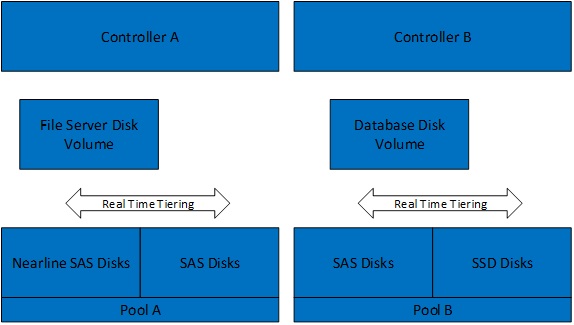
Conclusion
By utilising hybrid arrays with real-time tiering we can provide I/O when required by our applications and file data.
To achieve this we tier our arrays with a higher percentage of storage being slower cheaper disk and a header tier utilising faster more expensive disk. The reason for this is that studies show that 90% of data written is never accessed again so building large flash arrays for this type of data is not cost-effective That’s not to say all flash arrays do not have their place indeed they do but it’s knowing when and where to use them.
Dot Hill’s real-time tiering is a breakthrough for those small and mid-market firms who still require those heavy-hitting applications and virtualisation platforms. They can now be supported on a storage platform that won’t break the bank.