It is essential that businesses reposition the role of IT from service providers only to more of a strategic player.
IT is a critical part of almost every department. As a result, businesses have high expectations of their technology investment. New technologies must now reduce costs, increase security, enhance productivity or improve workflows and communications. But, despite the important role IT strategy plays, it often ends up as an afterthought. Bolted on to the business strategy, rather than forming an integral part of it.
This is often because IT is seen as a separate entity. One where technology drives investments, instead of the business’ own aims and objectives. This divided approach, by both the business as a whole and by IT, is counterproductive. And usually only serves to increase the disconnect between the two.
Why does a disconnect happen?
There are a few ways in which disconnects between IT and the wider business can form. Below are the most common reasons.
- IT departments do not have a clear understanding of what is important to the business
- Leadership don’t understand the value of IT
- Leadership are unwilling to stop using outdated technology
- IT decisions are made separate to business decisions
What is an IT-business alignment model?
Aligning the IT and business strategies involves more than combining them into a single document. Under this model, every aspect of the IT strategy should support the goals of the business.
This means that every IT-related investment, activity, service or project must create or optimise business value. Additionally, to further improve alignment, IT should be looking to achieve business-related metrics. Not IT related ones.
Alignment is not the sole responsibility of IT though. Leadership teams need to be aware of their IT resources, something often neglected. They must also understand how technology plays a role in their business’ effectiveness. And how it can impact their competitiveness as well as the speed of response to market change.
The key to an aligned IT and business strategy is mutual leadership and accountability. IT must increase accountability for their results, but they must also hold the business accountable for IT.
QuoStar’s CIO Service can help you strategically
The benefits of aligning IT with the business strategy?
Utilising an IT-business alignment model can help improve your business’s performance. Leading to more efficient processes, faster response times and more efficient supply chains. This is because all aspects of a business are not only working towards common goals but are aware of what other areas are doing.
Everyone is working towards a common goal
IT supports the business strategy, adds value and drives success
Easier to control and manage risk and compliance issues
Meets the IT demands consistently and efficiently
Increases the agility of the business and allows it to react to changes
Creates greater integrations and collaboration between departments
What are the potential drawbacks?
It’s important to remember that alignment is not a one-off, box-ticking activity. Alignment is something which requires regular reviews, assessments and adjustments.
Even businesses who achieve alignment can experience disconnect over time. As needs and priorities change, other departments will react. They’ll develop their own strategies which work for them. But will have little thought to how they must adjust IT to support these developments.
If this continues, pain-points and organisational friction will arise. But the cause of this is rarely identified. The business strategy has developed, but IT has stagnated.
In short…
The leadership team should review the IT strategy alongside business strategy each quarter. This helps determine how technology is helping – or hindering – growth.
This process benefits greatly from an external consultant. For companies without an internal IT team, the consultant provides important technical insight. And where companies do have an internal IT team, the consultant provides a much needed objective point of view.
Although aligning the IT and business strategy takes time and cooperation, it is an exercise worth completing. When IT is working to support business goals it leads to happier, more productive teams, smarter investments and a greater return.
If you’ve ever had to request budget from the board or tried to get buy-in for an IT project, you will know how difficult it can be to get the board engaged with IT. Despite the critical role IT plays in operations, too many senior executives still see it solely as a cost to the business rather than as a competitive advantage.
Research shows that regular conversations between IT and the board actually decreases IT and cyber risk, while increasing innovation and IT project ROI. These achievements improve the more frequently the conversations occur. Conversations that occur every quarter hold more value than those held bi-annually or annually.
However, getting these conversations to happen in the first place is often the most difficult part. IT Managers can struggle to get their voice heard at board level and IT often does not feature on the agenda as often as it should. Part of the problem is this often requires a change in culture, but the good news is IT Managers can facilitate this by framing their conversations with the board in the right way.
3 strategies to engage the Board of Directors with IT
Most organisations spend a significant portion of their revenue on their IT, so they need to be sure that it is being invested wisely and delivers a return for the business.
This can only happen when senior executives fully embrace the potential of IT and view it as a strategic asset. While it’s important that IT has a voice at board level, the conversations themselves need to be effective too. We’ve compiled three best practice tips to help IT Managers frame the conversation in a way the board will engage with.

1. Make Technology a Routine Part of Conversation
IT Managers need to think strategically about how they can navigate technology conversations with the board. Assess the levels of technical knowledge and understanding to determine whether an educational component is required and build conversations accordingly.
Some members of the board may be more technologically-savvy or be more. Identify these allies and build relationships with them as they can help you garner support for IT investment and focus from other members of the board.
Consistent communication is key so ensure IT features as standing item on the agenda or designate regular meetings where you can focus solely on IT. Strike the balance between protection and growth and build a narrative which focuses on the short term (6-12 months) and the long-term (5+ years).
Any conversations about long-term strategic planning should be a collaborative effort. IT Managers should be fully briefed on the intended strategic direction of the business so they can educate the board about the relevant risks, opportunities, and industry changes, ensuring the IT strategy supports the business objectives and the budget is allocated effectively.

2. Demonstrate the business value of strategic IT investment
You will need to make the case for IT investment, so be prepared to convey the financial, operational and reputational benefits. Back your pitches with data and present the information clearly and concisely e.g., by utilising dashboards and scorecards.
You may need to ‘connect the dots’ and give context to the risks facing the business. If board members do not understand the mitigating effects of benefits a particular solution or service will deliver, they may not be willing to allocate the funds. For example, data security might be a concern for the board, but they may not understand why the business is a target, where they are vulnerable, the effects a successful attack can have and how it can be prevented. Take into context the board’s own appetite for risk and align your recommendations and scorecards to reflect this.
Budgets can vary widely so you may wish to present a shortlist of options to the board. However, if you do decide to do this you need to ensure the board is fully aware of the limitations of each one, so they do not decide based purely on flat costs.

3. Focus the conversation on the right topics
Try not to get bogged down in the technical detail during conversations with the board. It’s unlikely that their level of technical knowledge will match your own, so they will be less likely to engage if it doesn’t seem directly relevant to the business. Instead, focus the conversations on the potential impact and deliverables of IT.
Performance
Ensure that the board understand how IT can positively or negatively impact the performance of the business.
- Financial – Link technology investments to financial performance such as profitability, margin and revenue. Demonstrating the positive impact can help the board see IT as more than an operational cost.
- Operational – Demonstrate how IT can improve the efficiency of operations and free up budget for innovation and business transformation. This may include things like automating processes, replacing legacy systems, and embracing cloud services. IT Managers can support this process by measuring, reporting, and discussing the impact of technology-driven business transformation.
Risk
Ensure the board keeps up to date with current and emerging threats, be it cyber-attacks or disruptive technologies. IT Managers can help develop the risk appetite and measures to prevent unnecessary risks from being taken. IT and Business must be wholly aligned on risk appetite levels to ensure neither side make inappropriate risk management decisions.
- Cyber Risk – Businesses must be able to protect their assets from cyber-attacks if they want to achieve strategic goals. IT Managers have the responsibility to educate the board on current and emerging risks, the potential threat to the business and remedial actions.
- Regulations – Technology can help businesses comply with regulations, but it also the subject of regulations itself – such as data privacy. Boards need to be aware of how technology can speed the process of meeting compliance policies, as well as where regulations may require additional investment or affect company priorities. Conversations should focus on the positive and negative implications of the regulations, the opportunities for rationalisation and any other business impacts.
- Industry Challenges – New technologies can topple a company’s competitive position and business models. Help board members understand the risks and opportunities of technology-driven industry disruption to ensure the business doesn’t fall behind.
Strategy
IT Managers should help guide the overall business strategy by educating board members on the strategic potential of IT and other disruptive technologies
- Innovation – IT Managers can help create a bolder risk appetite by demonstrating how the effective use of technology can result in business growth. Successful innovation requires a culture of continual incremental improvements. Boards need to give IT Manager the opportunities to test, experiment and analyse.
- Data – Help the board understand how technologies such as machine learning, natural language engines and AI, can help businesses better collect, process, and analyse customer data. Highlight how this data be used for more effective decision making and monetised for business success.
- Client Experience – Customer demands are constantly changing and increasing. Businesses need to keep pace with this is they want to both attract new customer and retain their existing ones. Service levels are a key battleground. As service levels increase across all industries, tolerance levels have declined, and customers are no longer prepared to accept reduced levels out of brand loyalty. IT Managers can help the board meet these challenges by showing how to leverage technology to proactively anticipate and address customer needs. These conversations can help ensure the pace of technology change aligns with customer readiness.
Strategic development for IT Managers
IT Managers have a huge wealth of technical experience and understanding, so it makes sense why they are often heavily focused on the technical details.
This knowledge is highly valuable to a business, but it doesn’t always translate to the board. If they do not understand, they will not engage. They need to see the business benefits of investing in IT. Requesting budget to replace an old server, for example, is not enough. However, if you explain that the new server will help increase resilience, availability, and network performance, and enable employees to deliver faster customer service, the board can begin to understand the ROI of that investment.
If you’re used to focusing on the technical details, then framing conversations in this way can feel a little uncomfortable initially. IT Managers who want to take a more strategic standpoint should seek out additional training and mentorship from experienced CIOs and IT Consultants. A dedicated Coach can give IT Managers advice and direction, provide education (where required), share knowledge and best practice, help develop a commercial mindset, and talk through challenges faced by the business and how to overcome them.
We all know that IT brings a wealth of benefits to any business. From allowing employees to work more effectively and supporting better collaboration and communication, through to enhancing service delivering and increasing customer satisfaction. Technology is now involved, in some part, in almost every area of operations and critical process – regardless of the sector or size.
However, the more entwined IT is with the business, the greater the potential exposure to IT risk. These types of risks can have a catastrophic impact, so it is vital that businesses identify IT risks, take steps to control them, and develop a robust response plan in the event of an IT-related crisis
What is IT risk management?
IT risk management is the policies, procedures, and technologies a company uses to protect their business from threats and mitigate their impact. It is essentially focused on reducing technology vulnerabilities which can affect the availability, confidentiality, and integrity of systems and data.
By identifying and evaluating potential IT risks, businesses can be better prepared for potential threats, minimise the impact of an incident and recover faster should something happen. Managing IT risk also helps guide further strategic planning by ensuring risks which may impact the business achieving its goals and objectives are identified and controlled effectively.
What are some examples of IT risk?
Threats to your IT environment can occur internally or externally, and they can be unintentional or deliberate. The potential risks are numerous, but can typically be broken down into the following categories
- Physical Threats: As a result of physical access or damage to IT resources. This could include theft, fire or flood damage, natural disasters, extreme weather, or unauthorised access to confidential data – either internally or externally.
- Security Threats: Where cyber-criminals or other malicious actors attempt to compromise your business. This could include computer viruses, malware, ransomware, phishing/vishing, business email compromise (BEC), and or other targeted attacks. Or it could involve the business, or an employee, falling victim to a fraudulent website or email.
- Technical Failures: Such as software bugs, unpatched software, system weaknesses, computer crashes or complete failure of a core piece of infrastructure. Technical failures can be catastrophic, for example, if a hard drive was corrupted and there was no way to retrieve the data. This could also include legacy technology which is difficult and expensive to maintain.
- IT Management Failures: Where a company fails to embrace new technologies or methods of working, which result in lost opportunities and reduced productivity and efficiencies. It could also include failing to deploy new software releases or updates, leaving the company open to bugs or security flaws which could be exploited by cyber-criminals.
- Infrastructure Failures: This could include things like the loss of your internet or telephone connection.
- Human Error: Such as an employee accidentally deleting important data, failing to follow security procedures properly, or losing a corporate device.
- Supply Chain Error: The disruption of critical IT processes outsourced to IT service providers and vendors.
- Operational Risk: The risk of technological failures disrupting core business processes.
- Compliance Failure: The failure to comply with industry or geographical regulations (e.g. GDPR) or regulatory bodies (e.g. the FCA, ICO)

Why does the board of directors need to be involved with IT risk management?
It’s understandable why businesses may think that IT risk management is the sole responsibility of the IT department. It is risks related to the use of technology. Technology typically falls under the IT department, therefore, that’s where IT risk management also lies.
Yet, technology isn’t the whole story.
A simple technical failure, such as the email system going down, can affect multiple teams across the business as well as clients and prospective clients. Depending on the length of downtime, this can result in lost productivity, lost revenue, and reputational damage. All of which will be reflected in the bottom line.
IT risk affects the whole business. Not just BAU operations, but the long-term goals and objectives. This risk must be considered and evaluated when determining the strategic direction of the business, which is why it is essential that the board of directors take ultimate accountability for it.
The IT department should certainly be involved in the process, as they will have a wealth of knowledge and understanding of the technical risks and the changing landscape, but it’s essential that the board understand the commercial impact as well. They need to know what the IT risks are, what the potential impact is, and the likelihood of that risk occurring, in the context of the business environment.
Only with this information can effective planning and resource allocation take place. Personnel may need to be allocated to undertake projects to address certain risks. The budget may need to be redistributed, allocated, or increased to take mitigating actions. It all depends on the board’s appetite for risk, but again, this tolerance level can only be determined with a complete and clear understanding of all the risks.
Of course, this is not to say that board members need to involve themselves in the minutiae of day-to-day monitoring. Everyone within a business has a role to play when it comes to successful IT risk management. Once the risks have been identified, categorised, and catalogued, responsibility can then be cascaded to senior personnel. They would then hold responsibility for identifying plans to mitigate that risk, and regular monitoring.
However, IT risk management should be a standing item on the board agenda. This is not an item which can be ticked off the to-do list. It is an item which needs to be reviewed and re-evaluated periodically. The rapid pace of change in the technology and business landscape means not only do the identified risks change, but there are new ones to review. There will be new technology to consider, which comes with its own complex risks. The context in which you evaluate these risks will also change as your business develops. What was once a high risk may become lower, or vice versa. As businesses are required to be more agile in practice and operation, so must they be too when it comes to IT risk management.
Taking accountability for risk
IT risk management is a business investment. One which will help companies safeguard their ability to achieve their long-term goals. It requires commitment at board level and continual review. The pace of change in the IT landscape is so rapid that not only are their new risks developing all the time, but there is the risk that the business will be disrupted if it does not take advantage of opportunities.
The process requires a blend of strong IT and commercial expertise, as the board will need to strike a delicate balance when it comes to risk appetite. An extremely high tolerance could put the business in harm’s way with unnecessary risk from being on the ‘bleeding edge’. On the other hand, extreme risk aversion can stifle innovation and development, leaving the business lagging in the market and missing out on opportunities.
Boards should not be afraid to seek external counsel from a CIO-level Consultant to manage this process. Even where a business has an internal IT resource, a CIO can provide additional expertise. For example, translating the technical risk identified by IT into commercial terms for the board and assessing the impact on business strategy.
The COVID-19 has had a huge impact on the way businesses deliver IT services to end-users. The lockdown and subsequent restrictions left businesses scrambling to deal with an unprecedented situation where their entire workforce needed to work from home. Most simply weren’t set up for permanent, widescale remote working but had no option but to embrace it to remain operational.
Technology like online meeting and collaboration tools, hosted telephony, VPNs and virtual desktop infrastructure (VDI) saw a surge in adoption as businesses looked for ways to keep their employees connected, productive and secure. Of course, VDI solutions are nothing new. Businesses have been using it for over a decade to deliver desktops and applications to end-users. However, it is seeing a resurgence, both due to current challenges arising from COVID-19 and the maturation of Windows Virtual Desktop. This was highlighted in the recent Spiceworks Ziff Davies 2021 State of IT Report which found 46% of businesses were using or planning to use VDI by mid-2022. Furthermore, 26% of businesses planned to increase VDI deployment specifically because of the new challenges that have surfaced due to the pandemic.
How can VDI solutions help internal IT Teams?
1. Reduced Costs
Delivering desktops through VDI helps reduce the time it takes to provision new desktops. Easy and quick to set up, VDI not only reduces the time required by the IT team and the support costs, but it also provides more immediate value to the business.
VDI can also help IT Managers optimise and reduce their IT spend. Purchasing and upgrading hardware for remote employees is a significant cost, but as a virtual desktop can be accessed from almost any device it can really help slash spend in this area.
2. Simplified Licencing
Software licencing is one of the most common issues for IT managers with remote employees. If an end-user uses a personal device for remote working and needs a particular app to do their job, it’s ITs responsibility to licence this. Not only do multiple licences increase IT costs, but it also complicates licence tracking and compliance. The IT team needs to be able to prove that apps on personal devices are properly licenced and differentiate between corporate-owned software and personally owned software. VDI solutions eliminate this challenge for IT teams by keeping the licenced software within the business’s own data centre and removes the need to track remotely installed apps.
3. Improved Security
Security is a constant concern, even more so with the new threats emerging as a result of the pandemic. It’s a particular issue for IT teams where end users are using personal devices to access company data or systems. There are no guarantees that the device adheres to the company security policy, it may be infected, compromised or running an outdated operating system. However, with VDI, device-level security becomes less important as the user remotely connects a corporate desktop which IT configures to exact security requirements. The personal PC essentially becomes a thin client as all activity takes place in the data centre, with all of the corporate security systems and controls in place.
IS CONFIDENTIAL DATA LEAKING OUT OF YOUR BUSINESS? FIND OUT TODAY WITH A COMPLIMENTARY DARK WEB SCAN
4. Reduced Technical Support Time
IT Managers’ workloads are higher than ever now they need to manage a fully remote workforce on top of their existing responsibilities. VDI solutions make it easier for IT teams to support remote end-users because it puts them in a standardised environment, with the device itself less significant. It also reduces major technical issues and speeds up resolution time because IT teams already have all the information about the user’s virtual desktop systems to hand. Of course, technical issues can still occur with virtual desktop users, but these are usually related to connectivity and performance and are simpler to identify and resolve.
5. Centralised Management
With everything centrally stored, managed and secured, desktop virtualisation streamlines the management of software assets. This makes it easier for the IT team to set up and provide end-users with desktops and applications, no matter where they are located. Administrators can also deploy, patch, upgrade and troubleshoot from a central, singular location, rather than updating end-users’ environments individually.
Are VDI solutions the right choice for every business?
Desktop virtualisation has continually developed over the last decade, but today the main two categories are VDI and DaaS (Desktop as a Service). VDI is suited to businesses who want to host and manage the virtual desktops themselves, on their own servers. DaaS is very similar but removes the need for infrastructure management by delivering it as a cloud service.
Both VDI and DaaS are well placed to deal with the most common challenges of traditional desktop and laptop systems, such as software licencing inventory, ensuring compliance and expensive procurement. Outside of these legacy challenges, both solutions also help businesses deal with IT process concerns, such as keeping up with the rapid pace of change and the time IT staff have to dedicate to routine tasks (e.g. troubleshooting, helpdesk requests).
DaaS has a slight potential edge on VDI due to the shared responsibility of a cloud model. It largely removes the need to manage the physical infrastructure, enabling IT teams to focus on the entire digital workspace and user experience.
The prominent solution that overlaps both categories is Windows Virtual Desktop (WVD). Previous virtualisation options gave businesses limited options over the type of virtual machines they could use to deliver desktops. They had to either compromise on user experience and deploy Windows Server Desktop experiences to achieve the cost benefits of a multi-session. Or, they had to sacrifice on cost and deploy single sessions in Windows 10.
This dilemma, plus the opportunities presented by Azure as a platform, ultimately led to the development of Windows Virtual Desktop (WDS). It’s the only virtual desktop infrastructure that offers simplified management, multi-session Windows 10, optimisations for Office 365 Pro Plus and support for RDS environments. An additional plus, just for IT teams, is the relatively short time to go live. A 100 person business with 4-5 servers could be looking at less than a week to set up from scratch.
Are there any issues with VDI solutions?
However, like any technology option, VDI is not a one–size–fits–all solution. Businesses still need to fully evaluate its suitability for their employees and their ways of operating. For example, while VDI is a good option for remote workers and contractors who need to securely access Office applications, it’s not the best for employees who travel frequently due to latency and VPN issues.
Certain applications also still don’t perform as well in VDI style solutions. Microsoft Teams and Zoom are two of the most widely used conferencing platforms, yet they both have performance issues and limitations in VDI environments. For example, with Microsoft Teams some advanced features may not be available in a virtualised environment, and video resolution can differ. Call and meeting functionality is also only supported on a limited number of platforms. As there are multiple market providers, it’s recommended that you seek consultancy advice or speak to your virtualisation solution provider to confirm you meet the minimum requirements.
VDI is just one element of the technology stack. Don’t forget you’ll need other complementary technologies to address gaps and round out the experience for the end-user if you’re looking to build a fully functioning digital workplace.
The benefits of IT outsourcing can give you a great advantage over the competition.
In an increasingly competitive business environment, having a competitive edge is vital to helping your business to survive and grow. The benefits of IT outsourcing can be vast. Outsourcing your IT to an outside provider is one way to gain this edge and here’s how it can help you…
1. Outsourced IT support can improve business focus
No growing or fledgling business can have an expert in every area, and seasoned IT professionals can be expensive. The benefits of IT outsourcing are huge for a growing business, especially as they can lack the resources needed for a dedicated internal IT team. It, therefore, makes sense to outsource certain functions to a company that can focus specifically on that area.
Not only does that give you the same level of service as an internal team would, but it also lets you keep your current internal staff focused on achieving your business goals and doing what your business does best.
2. You have access to experienced professionals
Because outsourced IT teams work with multiple clients, they have a greater range of experience with a greater range of IT systems. This means that they’re more likely to be able to address your specific needs and requirements, as they’ll have the experience.
This can also mean that if you outsource your IT support, the support analysts will be able to solve issues faster because they won’t need to do as much preliminary research and troubleshooting as someone who hasn’t encountered the problem before would. This reduces the average length of a ticket time and means you experience less IT downtime.
3. Helps you manage your budget
The cost of hiring and training a single dedicated employee easily outstrips the price of outsourcing. And in a growing business, hiring any employee can be a risk if they turn out to be a poor fit or under-qualified. With the high salaries of well qualified IT specialists, these risks are amplified even more.
Choosing to outsource your IT needs instead means you have more options to choose from regarding how you get your IT support, enabling you to be more flexible with your budget. This leaves you open to investing more in system upgrades, delivering increased business performance and improved security systems to keep you safe from the multitude of cyber-threats out there.
4. Address any issues rapidly
Employing a dedicated support engineer for dealing with support tickets will mean that they’re stretched thin across your business. This can result in long waits for simple fixes, even longer waits for big issues and backlogs of issues whenever that employee is off sick or on holiday.
You get access to multiple highly qualified and experienced support specialists if you choose to outsource. You’ll be able to provide solutions to many simultaneous issues and reduce the amount of time lost to under-maintained IT. This will in turn let you focus more on your business and reduce the chance of costly downtime.
5. Reduces downtime
Having an IT support team on hand means problems can be resolved faster and employees can return to work sooner. This means less time is spent dealing with technical issues and more time is spent on the tasks which deliver value for your business.
A high-quality outsourced IT provider is also able to identify larger issues that could cause an outage or technical problem in the future and suggest ways to solve it. This lets you prevent or avoid expensive periods of downtime that can damage both your profits and your image.
6. The benefits of IT outsourcing allow you to be more competitive
Outsourcing your IT lets you get the advice and assistance that larger firms have, but at a price suitable for a growing one. This allows you to compete with other businesses in your field by giving you access to the technology and support that they utilise. Additionally, with access to a service that market leaders use, you’ll be able to elevate yourself above the direct competitors in your field.
7. Provides 24x7x365 monitoring
It’s not feasible to expect your single IT manager to monitor every single aspect of your IT environment 24/7, 365 days of the year. But if you choose a quality IT support provider they’ll have access to the resources needed to do this. Not only that but they’ll also have the expertise needed to spot any potential issues and resolve them before downtime occurs.
8. Works proactively, not reactively
Many internal IT teams deliver a reactive service. Only broken things get fixed. Although this may keep a business running, things shouldn’t be left to break down in the first place. One of the biggest benefits of IT outsourcing is that forward-thinking outsourced IT providers offer proactive support where they identify potential issues, and implement suitable solutions before a major technical failure occurs, saving you time and money.
9. You bypass lengthy training & you save money
Delegating aspects of the workload will see a cost benefit. Outsourcing allows you to avoid the often large monetary and time costs associated with training dedicated IT staff. This is because a good IT provider will hire experienced analysts and continue to train them further in their own time rather than on yours.
Additionally, by working with multiple clients, analysts can develop their skills and experience further and faster. Ensuring that you receive a constantly improving service.
10. Benefits of IT Outsourcing Minimises risks
Effective and easy access to your IT environment means greater business success. To address this, a good outsourced IT provider will keep your IT environment up to date. This includes taking full responsibility for verifying backups, pushing out patches, and keeping stock of inventory to minimise potential disruption.
The right outsourcing partner needs the capacity and expertise to proactively monitor your systems to prevent downtime and respond quickly to any issues.
Choosing to outsource your IT also reduces the risk of making a poor technology investment, as you will always have technical expertise on hand to assist you with major projects.
11. Your knowledge pool is bigger
When you hire an IT specialist you get the expertise of a single person with a single level of skills. When you hire a support team, you get access to multiple analysts with various levels of expertise in multiple areas. So, you end up with access to a greater pool of knowledge at a more cost-effective rate.
Furthermore, the Service Desk Manager can ensure that the analyst with the most relevant experience is assigned to each ticket. Reducing the time taken to solve issues, so you run faster.
12. The benefits of IT Outsourcing increases efficiency
Through outsourcing, you can reduce the time spent on the little things and focus more on the big picture. Employees can spend less time trying to fix IT by themselves, technical issues can be resolved faster and expert advice can be given on IT infrastructure problems. This means you have more time on your core business activities which support your growth and success.
In conclusion
A critical function like IT being in the hands of an external company can seem risky, but as there are many benefits provided by outsourcing. There’s no reason to not consider it for your growing business.
Question
“Coronavirus has had a significant impact on my business, and I need to find ways to protect our profit margins without harming the business longer-term. Our IT systems definitely helped us stay up and running during the lockdown, so I know I can’t really cut spending dramatically but is there a way I can use our systems and technology more effectively, in terms of helping revenue or margin in the short and mid-term?” – Managing Director.
Answer
A common mistake businesses make is to think about IT purely as a cost. This typically happens when businesses think of IT purely as hardware – laptops, desktops, printers, servers, phone systems – and the software that runs on it. While these are important parts, if you’re really looking to improve margin with IT then you need to move beyond a basic product-focused mindset.
Instead, you need to start thinking about IT holistically, in the context of your entire business operation. There will hardly be an area that is not affected by IT in some way, so there’s definitely an opportunity for you to utilise systems and technology to improve company profit margins.
Digital transformation has focused organisations on new opportunities and made technology that was once only affordable to larger enterprises widely accessible. Alongside traditional margin improvement strategies, such as outsourcing and external cost reduction, digital transformation has the power to improve operational efficiency and optimise costs. However, it cannot be achieved simply by purchasing all the latest digital tools and IT solutions.
How to create a margin improvement strategy
In the current economic climate, it is understandable why margin improvement is top of mind. But, before you rush to invest in new IT solutions, it is important to identify what is not working first.
Data is the key to making margin improvements. Review your departmental KPIs, expense reports, your budgets, and current sales. Talk to your employees, understand their day-to-day activities and the challenges in their role. Are you neglecting IT equipment refresh cycles? Are employees spending too much time on repetitive administrative duties? Is it difficult to access data and business information? Are your systems – and departments – siloed and not talking to each other?
Assessing the current state of your business will allow you to understand shortcomings and help you decide where to direct your efforts. Once you’ve found the gaps, you need to assess the potential impact of each one to create an effective plan to address them. You may not even need to make any new IT investments right now; you already have huge potential for improvement in your systems, you just need to investigate.
Where can you use IT to improve company profit margins?
IT holds so many possibilities to improve company profit margins, but below are just a few examples:
Use IT to Increase Production Velocity
The shorter the time from order to delivery (of product or service), the lower the overheads per unit produced. Evaluate your process to see if there are ways you can speed up the process. Can you use IT solutions to automate, template or pre-do any of the steps? Are there any steps which could be removed or streamlined further? Are there any recurring problems or blockers which need to be addressed? If you’re dependant on a supply chain, is there a way to use IT to notify you of potential issues (e.g., stock shortages, 3rd party lead-times, demand increases) ahead of time, so you can rectify before it causes real problems?
Use IT to Increase Customer Retention
Attrition costs money. You need to ensure that your customers not only stay with your business but remain happy and continue to purchase. A CRM system ensures that all relevant customer information is stored in a central location, which can be accessed by relevant Customer Service team, Sales or Account Management reps. You can use this information to ensure communication is more relevant, accurate and frequent, thereby providing a better customer experience and increase the likelihood of upsells and cross-sells.
A centralised portal of information also allows any member of the team to pick up communications, say a rep leaves, is on holiday or ill, allowing for a smooth experience for the client. If you build in automation and reporting to ensure service levels are client expectations are met you will make significant inroads in retention.
Use IT to Automate Administrative Duties
Administration is a necessary part of any business, but it’s often time-consuming, repetitive and, sometimes low value. Automated workflows can reduce the burden on employees and allow them to focus on higher-value activities. Some tasks you could consider automating include responding to customer queries, collecting customer data, scheduling appointments, generating quotes, invoices and proposals, and debt collection. If you actually map out and review your core processes and procedures the like candidates for automation should become clear. I would recommend seeking advice from an IT consultant with a systems analysis specialism about where automation could be deployed and where it would have the greatest effect.
Use IT to Identify & Reduce Wastage
Is quality an issue on some of your products or services? Are you buying leads that your sales team are not following up with? Are you investing in pay-per-click ads that are not generating interest? Are expensive staff spending too much time on administrative work? Data can help you pinpoint these areas of waste and allow you to cut unnecessary spend – which you can then invest in the right areas.
What other potential results could you achieve?
- Improved Efficiency: When time-consuming, repetitive, low-value processes are automated, the workflow becomes faster and allows the entire business to become more efficient.
- A Better Customer Experience: More accurate, frequent, and relevant client communications help improve the customer experience, thereby increasing retention. Customers are more likely to remain with the business, make further purchases and recommend you to others.
- More Informed Decision Making: With access to more and better-quality data, you can make the right decisions that will really drive the business forward. You know what actions drive a return and what doesn’t, you can direct effort and spend to the right areas.
- Better Resource Allocation: With repetitive but necessary tasks automated it will free up your employees to spend time on more high-value tasks such as account management, project management and business improvement.
- Improved Market Penetration: With improved efficiency and better decision making, the market penetration process becomes easier, resulting in customer base growth, increased customer satisfaction and greater profits.
- Easier Project Management: Tracking time spent and how long tasks take will help you manage customer projects more effectively. You can assign resources more effectively and bill customers more accurately for work completed.
A Final Note of Caution
The restrictions of the pandemic have proved just how vital IT systems are to business operations. While in a downturn it is tempting to slash all spend to the bone to protect those margins, this can cause significant harm in the long run. The extra margin you are looking for is already in the business, you just need to make the improvements to dig it out. If you are unsure where to start, then an audit or an independent review from an IT consultant is a good place to start. Yes, it will require some investment, but this one-off ‘purchase’ will show you where to find the hidden value you need to improve company profit margins.
The Question
“Our teams have been working from home since March and while overall it seems to be working well, I think some employees aren’t really working as they should be. Should I be using monitoring software to track their productivity?“
The QuoStar Answer
Well, this is a relatively common question and one I’m sure many managers have contemplated in the previous six months. Since lockdown, demand for monitoring software has soared. Searches for ‘employee surveillance software’ are up more than 80% and some providers have seen a threefold increase in demand for their tech.
However, employee monitoring is nothing new. In 2019, over 50% of large organisations were already using ‘non-traditional methods’ to monitor their employees, such as analysing email text, logging computer usage or tracking employee movements. Even employees themselves are beginning to expect a certain level of monitoring and believe it will increase in the future.
Advantages and disadvantages of employee monitoring
The benefits of employee monitoring are probably widely known. Many studies have shown that when people know they are being monitored, they behave in the way they think is expected. In other words, they become more productive.
The real–time data collected by tools can, if utilised correctly, help uncover problems and identify bottlenecks. You can allocate resources more effectively and rework processes to prevent employees from having to spend more time than necessary on certain tasks. It will also allow you to identify employee strengths and weakness, giving opportunity for both praise and further training
A welcome side effect, particularly in the current climate, is enhanced data security. As an example, some tools can alert you to suspicious activity or block certain actions from happening altogether, such as the opening of certain applications.
However, all these potential benefits can be instantly wiped out by a poorly handled rollout. Attempts to be covert or any dishonesty about the true purpose of monitoring will likely be viewed extremely negatively. Your employees may feel that their privacy has been devalued or violated, and like the company no longer trusts them. It may result in diminished morale and elevated stress, harming your ability to retain staff in the long run.
Legal implications of monitoring employees at work
While employers are well within their rights to monitor activity on ‘business-owned’ devices, it’s a fine line to tread. You need to find a balance between employees’ legitimate expectation to privacy and the company’s interests, and there must also be a legitimate purpose for the monitoring.
The Information Commissioner’s Office (ICO) states that employees should be made aware before monitoring begins, told the reasons for its use and how the information collected will be used. Government guidance also states that employers must clearly explain the amount of monitoring in the staff handbook or contract. This includes telling workers if they’re being monitoring, what counts as a reasonable amount of personal emails and phone calls, and if personal emails and calls are not allowed.
You will need to carry out a formal ‘impact assessment’ to justify the use of monitoring tools before any go live. This identifies the purpose of the monitoring and the likely benefits and adverse impact. As part of the assessment, you’ll need to look at alternative ways the purpose might be achieved; look at the obligations that will arise from monitoring; and whether the decision is justifiable (compared to the effects the employee might experience).
If you’re planning to use the information collected as the basis of disciplinary procedures (e.g. an employee being consistently unproductive) then I would also advise seeking legal advice to determine whether you need to amend your employment contracts to reflect this.
Monitoring software raises the age-old issue of data security and privacy as well. The more that is recorded, the more data there is to secure and protect. Just last month, H&M was fined for collecting extensive details about their employees’ private lives, which was accessible to 50 other managers. So, it’s crucial that you understand exactly how your monitoring tool will collect and store information, particularly if this happening on a third-party system. If the data is stored in a different country to where you’re located, you may need to comply with additional regulations.
What technology is available to monitor employees?
If you feel employee monitoring is both necessary and justifiable, then the good news is there are plenty of tools available. I won’t list specific products or providers, but some features you might look out for include:
- Screen Monitoring – Captures real-time screenshots of a computer’s desktop or active window at set intervals, allowing you to see work in progress at any given point.
- User Activity Tracking – Tracks and collects real-time user actions and behaviour data on company networks and connected and monitored devices. Also known as User Behaviour Analytics (UBA), not only can these tools track productivity, they’re important for security as well. This proactive form of monitoring can help you spot suspicious activity and prevent access privileges from being abused. Some tools will also alert when actions you have marked as ‘suspicious’ happens. For example, if an employee tries to download unauthorised software to a work device, the administrator will be notified immediately.
- Internet Monitoring – Automatically monitors employees’ application and web usage during working hours. Reports break down what was accessed and for how long, allowing you to spot if someone’s spending too much time on certain sites. Most tools can also block, deter or limit employees from accessing unproductive sites during working hours. Usually, companies use these tools to block social media, online gaming portals, and entertainment or streaming sites.
- Time Tracking – Records time spent on projects or tasks. These apps are ideal for companies who bill by the hour, allowing for more accurate invoices, but it can also help with resource allocation. Records can help you identify bottlenecks and investigate whether you should amend processes or provide greater support for employees.
- Keylogging – Keyloggers run in the background to track, capture and record all keyboard activity and mouse clicks. They can track activity across a variety of platforms, including email, instant messengers, web browsers and apps. The data collected can provide insight into daily activity, attitude, professionalism and productivity.
- Call Recording – For industries, like recruitment, where communication is necessary for successful outcomes, your telephony system should be able to give you the insights here. Some hosted telephony and VoIP tools offer in-depth metrics including time on the phone, time to answer, who answered which call, and calls made/received/missed.
- Constant Presence Tools – Utilise the webcam to take photos of employees at regular intervals, to check they’re at their desk. With some products, you can see photos all on one screen and click on them to start instant video chat.
- GPS – This may an option if you have employees working at multiple locations or at client sites, as they can allow you to record individual’s hours and locations in one place.
Most software products will offer multiple productivity tracking features, so you don’t necessarily need a purchase a separate product for each one.
Final Considerations
Employee monitoring is a very difficult line to tread. It can never be a simple, blanket yes or no. Every business will need to evaluate the pros and cons in line with their specific processes, operations and culture.
Bear in mind, the current situation is an extreme one. It may be overly simplistic to solely blame ‘remote working’ for impacts on productivity. Employees may have legitimate worries or problems in their personal lives as a result of the pandemic. They might be trying to balance childcare with work, caring for sheltering or vulnerable relatives or their mental health might be suffering. You will need to mindful of the wider circumstances when discussing productivity with individuals, as some may need greater support to achieve their usual ‘office-based’ output.
If this is the first-time employees have ever worked remotely, this is not necessarily an accurate representation of how they would perform in ‘usual’ times. Yes, remote working is not for everyone. Some people much prefer to be in the office, surrounded by their colleagues. Some will always see it as an opportunity to shirk their duties, as there’s no one around to check-in. But I wouldn’t necessarily rush to write off remote working as a complete no-go for your entire business.
If you do decide to go the software route, then ensure you’re transparent about it and be aware of how it might affect your company culture, as well as the legal obligations you’ll need to fulfil.
Just remember that X hours in front of the screen does not equal X hours of productive work. Yes, these shiny new tools that take photos of employees at their laptop and track their GPS location, are great but they alone cannot paint a true picture. Arguably, working hours aren’t the most important thing, it’s the output of those hours. You need to identify meaningful KPIs and regularly track these to really assess an employee’s contribution to the business. A slightly extended lunch or an extra short coffee break in the afternoon might not be the end of the world if the work is still being done.
It’s all about balance at the end of the day.
Challenges for IT Managers
While this change in perspective is positive, it does mean the scope of an IT Manager’s role has increased considerably and, with this, come new challenges to address.
1. Big data
Businesses are generating more data than ever. Unfortunately, most of this is unstructured so it can’t really add any value. Transforming this data into measurable and actionable insights is one of the largest challenges facing IT pros but get it right and it has the power to completely transform a business, giving greater insight into operations, customers and the wider marketplace.
2. Asset and data management
The ever-increasing number of devices in the workplace means more monitoring and maintenance. To effectively and safely deal with this, it’s crucial that the IT strategy includes appropriate information governance programs and mobile device management policies.
As well as managing the known hardware, IT Managers must also be aware of the threat of the unknown. Shadow IT, hardware and software used by staff without the IT department’s approval or knowledge, is an increasing problem in mid-market businesses. In fact, it’s estimated that the number of software programs in use is 14 times higher than thought. This can include things like using cloud file stores like DropBox or Google Drive to share files, personal instant messaging apps or online CRM solutions.
3. Data protection
Forward-thinking mid-market businesses will have already taken a ‘privacy by design’ approach, but meeting regulatory and compliance standards around data protection is a continuing concern. Customers demand – and expect – their data to be private and secure, and any potential threat can easily drive them to a competitor.
4. New technologies
While keeping up with new technology is a challenge, a greater one is working out what’s the best fit for the business and communicating the reasons why to senior leadership.
This can be a particular problem for IT Managers who don’t have a seat on the board. It’s all too easy to get swept up by the wave of new, shiny tech and become concerned that your business is missing out because others appear to be investing. Yet this is exactly the type of spend that puts the business at risk and, in turn, creates ‘bad feeling’ towards IT. It’s crucial that IT Managers advocate for ‘a seat at the table’ to address the challenge of new technology and use their experience and expertise to guide the business towards effective investment.
5. Evolving cybersecurity threats
Cyber-security is a huge challenge, with attacks constantly growing in size, sophistication, and frequency. This rise coupled with rapidly deployed remote working solutions during COVID has led to new risks being introduced to IT environments that quickly need evaluating and controlling.
Businesses cannot take this threat lightly, as it presents a financial, reputational and operational risk. However, it’s also the area with one of the largest skills gaps – there simply aren’t enough IT security professionals worldwide to meet demand. In Europe alone, the cyber-security skills gap doubled in 2019 and two-thirds of organisations have reported a shortage of skilled or experienced security personnel.
As cyber-security is such a vast and rapidly developing area, it can be difficult for IT Managers in mid-size companies to keep up with all the latest threats whilst also managing day-to-day activity, projects and continual improvement. To address this challenge, IT Managers should consider deploying advanced technologies and services, such as SIEM and MDR, and explore co-sourcing to obtain specialist cyber-security knowledge and experience.
6. Mobile device management
BYOD is nothing new, but the introduction of multiple corporate and personal devices into the workplace during the pandemic continues to cause issues for IT Managers. The threat landscape and companies risk profiles have grown significantly and controls and so has the need to control it. Keeping users productive and engaged whilst working fulltime is going to need some focus and strategy in the medium and long-term.
7. Skills gap
IT Managers not only have to contend with a cyber-security skills shortage but, overall, there is a general gap when it comes to tech and IT skills. This has been partly driven by the breadth and pace of innovation, but also because businesses are beginning to recognise the notable role technology plays in attaining their strategic objectives and require a different skillset from their IT pros.
Businesses attribute skills gaps to lower staff productivity, fewer sales, a lack of innovation and new product development and increased operating costs. Yet, despite recognising the harm it causes, few have the processes in place to address skills gaps and do not offer formal training to technical employees to upskill.
These gaps will only continue to grow and cause further harm unless action is taken. IT Managers must convey to senior management the value of continual and strategic training for technical employees and secure budget to ensure this can happen.
However, even with training, it’s unlikely that one or two IT professionals will be able to meet all the technical and strategic skill requirements of a mid-sized business unless you’re solely focused on ‘keeping the lights on’. It can be prohibitively expensive to build out a large internal IT team and retain individuals for the long term, which is why IT managers often turn to co-sourced IT support as a way to gain the specific skills they need, often at a fraction of the cost.
8. Cloud computing
The fallout from the pandemic is only expected to further accelerate the move to the cloud and between cloud platforms, such as a shift to hybrid public and private environments. The flexibility, scalability and potential of different cloud platforms are just too greater opportunities to ignore. However, it’s important that IT Managers oversee the selection process to prevent rash decision making and budget wastage.
For those exploring new cloud-based services, it’s essential to consider security across multiple platforms. Traditionally, multiple clouds meant also managing multiple inconsistent and incompatible security systems. Now, a better option would be a cross-cloud, cloud-agnostic security platform which ensures complete enterprise-wide security, regardless of asset location.
9. Digital transformation
Digital transformation is complex, and it can be difficult to achieve success. Yet in order to prevent savvy competitors from overtaking them, businesses really need to focus their efforts in this area.
Projects or initiatives often fall on IT Managers because they’re seen as ‘tech’, but in order to achieve a successful digital transformation, the entire senior leadership needs to be engaged, establishing a clear reason for transformation and fostering a sense of urgency for making changes. The challenge for IT Managers lies in driving forward this behavioural change so digital transformation is seen as a much wider piece.
10. Hiring and retaining talent
The high demand for specific skills and a lack of suitable candidates results in fierce competition, which can make it difficult for mid-sized businesses to retain their technical talent. It’s not just a higher salary which can tempt IT pros away. Greater flexibility, upskilling opportunities, more manageable workloads and a chance to specialise – rather than the expectation to manage everything ‘IT’ – are all often cited reasons for a move.
While businesses should review their hiring and employee retention processes to identify areas for improvement, on the technical side they should also consider what skills they really need to have in-house. For example, cyber-security skills are essential, but can your business really offer the work, environment and – to be frank – the salary required to retain an expert with a niche skillset? Rather than engaging a specialist recruitment agency to find that talent, would it be more beneficial to consider other ways your business could gain access to those skills at the level you need.
11. Instilling trust
While recent events have moved IT into the heart of the business, IT Managers will need to work strategically to retain this position.
IT was hailed as a hero for helping mid-market businesses quickly make the full transition to remote working, keeping everyone running and productive. However, with people coming back into the office, IT risks becoming the villain by simply seeking to address some of the bad habits staff may have picked up during lockdown – i.e. restricting personal apps, preventing home-working until stronger security measures are in place, slow responses as the helpdesk becomes overloaded.
12. Increasing workloads
It’s positive that senior management is beginning to recognise the contribution of IT on a strategic as well as operational level, but this comes at a price for IT Managers. Not only are they typically responsible for day-to-day monitoring, maintenance and issue resolution, they also need to undertake improvement projects, create the IT strategy, investigate opportunities and generally help drive the business forward. It’s a vast set of responsibilities and often it may feel like there are not enough hours in the day to do it all.
13. Outsourcing
The combination of hiring challenges, skills gaps, trouble retaining talent and increasing workloads will lead many businesses to consider outsourcing or co-sourcing.
While this is usually necessary to meet the growing requirements of mid-market businesses, it often raises concerns around reliability, accountability and security. IT Managers can typically be responsible for assessing the suitability of third-party partners, vendors and suppliers so it’s vital they have a strict assessment process in place so they can feel confident in the engagement.
An IT Manager’s role is continually evolving and therefore becoming more challenging. As the scope of responsibilities and accountability becomes wider, new challenges for IT Managers will crop up alongside those which have held fast for some time.
A number of these challenges can be addressed by IT retaining a central position in the business and having a voice at the decision-making table. IT Managers cannot address these challenges solely by themselves, they need the support of the entire senior leadership team
IT project management is a key part of business success but it has never been an easy task. CIOs can frequently find themselves juggling cost, time constraints and new technologies, and more often than not this can be the case across multiple simultaneous projects.
While no two projects are exactly the same, they can often suffer from the same teething problems.
1. Being unclear about the goals
It’s important that everyone involved understands their role, responsibilities and deliverables, so don’t underestimate the importance of a kick-off meeting. This should include all the key stakeholders and will help to define and set expectations. If all stakeholders are on board, they will focus their energy towards project completion rather than finger-pointing and complaining they were never consulted on the project outcomes.
You shouldn’t only evaluate your goals at the start of a project. As a project progresses, additional goals or outcomes may creep into the work – resulting in the infamous problem of scope creep. A CIO should take these additional goals, consider if the value they add is worth the additional project resources needed and make a decision on whether to include them into the project’s scope.
Even if an idea is not incorporated into the project due to detracting too many resources from the original project’s goals, it can be made into a separate project which is conducted later on.
2. Focusing solely on the project as one whole piece
While it’s good to see the bigger picture, focusing on the project solely in this way can make it seem overwhelming or unachievable. Instead, you should break the project down into small pieces and assign each one to the most appropriate individual. This will help to make the team feel more comfortable and confident as they successfully accomplish each task.
3. No prioritisation
When you have IT projects running concurrently sometimes team members may end up spending too much time on a lower value project whilst a higher priority one starts to slip. Clear and continual communication is important throughout the lifecycle of each project so everyone involved knows which tasks should take priority and when the priorities have changed. Being upfront can save a lot of potential headaches and hassle further down the line.
4. Little or irregular communication
While every CIO knows that communication is a fundamental part of successful project management, it can be all too easy to forget to set aside time for team meetings or to update key stakeholders. It is important to not only set aside time for regular meetings but to also establish a format for these meeting. Ensure the right people are attending the right meetings at the right time. Having too many people involved can slow things down. Instead you should have key people from each project area attend, reporting on progress and updates. They can feedback to other team members.
5. Not using project management tools
It’s important to use project management tools so you can ensure the project is on track to meet the deadline. There are many tools available which give a good visual representation of a project and its progression
6. Failure to adjust
Even with careful planning and an established strategy, things do go wrong. It’s important not to let the “fear of failure” take over when a project goes downhill. Instead focus on creating a culture of transparent and truthful reporting, which will provide key stakeholders with the information they need for timely decision making. In this scenario, if a strategically important project were to go wrong, the business will be able to set it back on the path to success by adjusting the budget, resources or delivery expectations in line with the information provided by reporting.
7. No delegation
With multiple projects running at once it’s almost impossible for one person to try and stay on top of everything. CIOs need to know how to delegate and ask the right questions of their project managers.
Tackling IT project management issues
For some companies, it may be beneficial to outsource the project management function. It’s also a good idea for businesses lacking project management experience or have cash flow constraints.
External project managers can bring a level of objectivity to the role which can be highly valuable. It can also be cost-effective. You can hire someone with the right experience for a specific project rather than a full-time resource.
With the UK government continuing their phased return to normality, many businesses are now planning how they will manage the return to work process for their employees. Thousands of office workers, such as those in financial services, recruitment and law, have been working remotely since the lockdown announcement on Monday 23rd March. Now, these restrictions are beginning to ease; employers will need to carefully review their workplace to determine how and when it is safe for employees to return.
Managing the return to work may cause significant difficulties for employers as they look to maintain the delicate balance of risk. Will hot desking make social distancing easier or further the spread of the virus? Shift patterns are necessary to service clients, but will this result in employee bottlenecks at entry and exit points? How will we maintain operations and ensure employees feel safe in the work environment?
There are many things to consider and changes to be made, but technology can help to reduce the burden on managers.
What does the return to work guidance say?
The guidance sets out practical steps for businesses focused on five key points, which they should implement as soon as practically possible.
1. Work from home, if you can
Employers should take all reasonable steps to allow employees to work effectively from home. However, if they cannot do this and the workplace is not an establishment that the government have said must remain closed, then employees can return to work if it is safe to do so.
2. Carry out a COVID-19 risk assessment
Employers have a legal duty to protect workers and others from risks to their health and safety. They should carry out a COVID-19 risk assessment in consultation with their employees or trade union to determine which guidelines to put in place. Where possible, businesses with more than 50 employees should publish their risk assessment online.
3. Maintain 2 metres social distancing where possible
Employers should redesign workspaces to maintain 2 metres distance between employees. Measures may include things like moving desks, staggering start times, creating one-way walkthroughs, opening more entrances or exits, or restricting the number of people allowing in meeting or break rooms.
4. Where social distancing cannot be maintained, reduce transmission risk
Employers should look at putting barriers in shared spaces, creating shift patterns or fixed teams to minimise the number of people in contact with one another or ensure colleagues are facing away from each other.
6. Reinforce cleaning processes
Workplaces should be cleaned more frequently, with attention paid to high-use objects like keyboards and door handles. Hand sanitiser or handwashing facilities should be provided at entry and exit points.
The role of technology
There are already reports of employers rushing out to buy the latest tech in a bid to make their offices safer. Some businesses are utilising existing building technology to track the numbers of employees in the office at any one time. In contrast, others are considering surveillance options like thermal sensors, motion detectors, and contact tracing to track the movements of infected employees.
Some of this technology requires significant investment and may be out of the reach of mid-market and growing businesses, particularly during a pandemic when they need to scrutinise every financial decision carefully. There’s also a question of how surveillance will make employees feel, even if the technology is for their benefit. In a time where tensions are already running high, and employees may be reluctant to return to the office environment, the last thing your business wants to do is add to the stress.
However, there are options in technology you’re already using, such as Microsoft 365, which leadership teams can repurpose to help manage the return to work and meet government guidelines with little to no extra cost.
Shifts in Microsoft Teams
Shifts is a schedule management tool that helps you create, updates, and manage schedules for your team within Microsoft Teams.
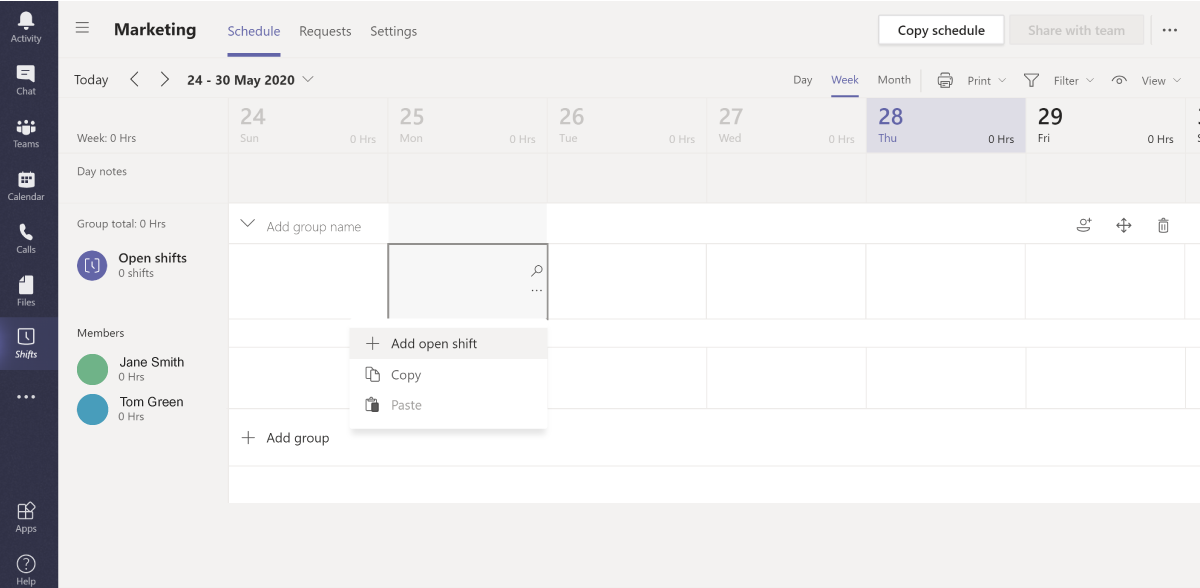
Features in Shifts
- Schedules: Team Owners can create a schedule from scratch or import an existing one from Excel. It shows days at the top and team members on the left-hand side. If you are an owner of multiple teams, you can toggle between different shifts to manage them.
- Day Notes: Add notes to share relevant news or reminders with your team.
- Groups: Name groups by job function or location to keep organised.
- Shifts: Choose a slot to assign a shift, then add activities or specific tasks, so individuals know what they need to complete.
- Requests: Review requests for time off, shift swaps, or offers.
- Time Clocks: Allows employees to clock in or out using a mobile device. Enable location detection to ensure team members clock in from a designated work site.
- Share: Once you’ve finished making edits, share your schedule updates with your team.
Office or Facilities Managers can use Shifts to centrally manage and share available space to employees based on location or floor. Managers can allocate workspace, or allow employees to reserve or request it, ensuring social distancing is maintained wherever possible.
Available as a mobile, web or desktop app, Shifts is included with every Teams licence at no additional cost and your IT administrator can quickly roll it out to your whole business.
App Templates
App Templates are production-ready applications for Microsoft Teams that can help streamline and improve the employee experience. No coding is required, and all templates come with detailed documentation and support guides to ensure smooth deployment and configuration.
- Company Communicator Bot – This app allows businesses to create and send messages to teams or large groups of employees right where they communicate. Companies can use it to share things like new policies, company-wide initiatives, employee onboarding or company-wide broadcasts.
- Incident Reporter Bot – A Microsoft Teams bot designed to streamline incident management in your business. The bot facilitates automated data collection, customised incident reports, relevant stakeholder notifications and end-to-end incident tracking. The bot allows users to report incidents with facilities quickly while providing a centralised location for responders to see and respond to incoming events.
- Scrum Status Bot – A simple scrum assistant bot that enables users to run asynchronous stand-up meetings and provides an easy way for users to share their daily updates. Designed to work in Teams Group chats, all members of that group can contribute to the scrum which could help remote project teams keep their projects up to date and on track.
- Icebreaker Bot – A Microsoft Teams bot designed to help your team become closer by pairing two random co-workers each week to meet. The bot not only helps facilitate conversation and connection between remote teams but could also be helpful if you need to onboard new team members before everyone returns to the office.
- Facilities Bot – Use this bot to send targeted, location-specific updates to employees on Teams, helping manage the use of large communal areas such as cafeterias, kitchens and break rooms.
The office of the future?
The lockdown has shown many businesses that their employees can remain productive and operations can continue outside of the confines of a traditional office. Looking to the future, some may evaluate the cost of ample office space, and if it’s an overhead they really need – or want to – continue budgeting for.
In-person meetings are certainly still valuable, but is there a need for every employee to be in the office for the same set hours each day? Technology has made it vastly easier for teams to remain in contact, and it means your business is no longer geographically confined when it comes to hiring talent.
While there’s no one size fits all policy, this could certainly be an excellent time to review your operations and ways of working to see if changes could make a measurable difference to your business.