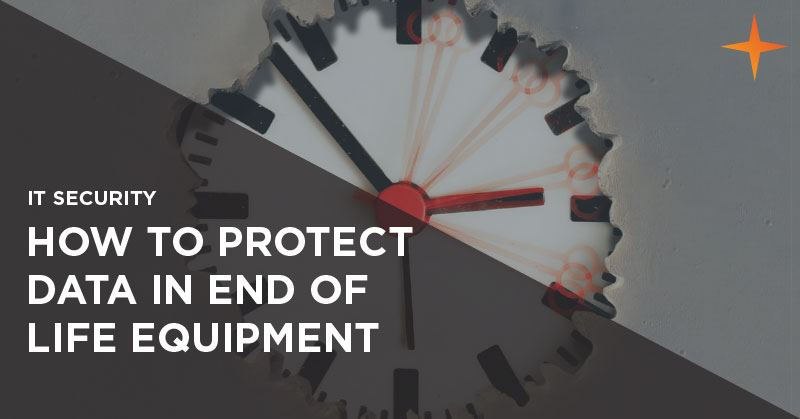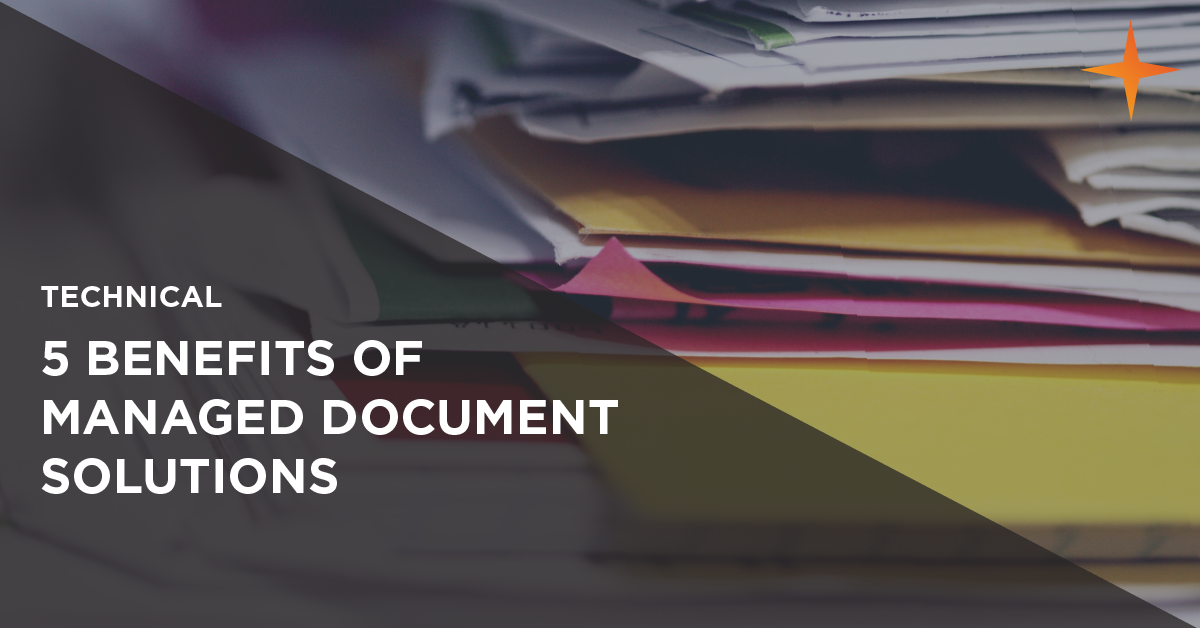
When law firms think about how they can optimise their IT environment, it’s doubtful they consider the impact printing has on their business. After all, it’s a basic, everyday task and it can be difficult to see how changing it will benefit the firm in any way?
Yet in a document-intensive business like law print is a likely area where you’re burning through your crucial resources of time, money and manpower. So how can using document solutions help prevent this, and what benefits does it bring?
5 ways document solutions can benefit your law firm
1. Lower IT spend
How often do you print something just to proof-read it and throw it away? What about printing a document in colour, only to realise you really needed it in black and white and having to print again? These may seem like small costs individually, but if everyone in the firm is doing this on a daily basis then it soon mounts up. Even if you think you know your costs, your actual spend is likely to be more. MPS providers will be able to identify several areas your firm will be able to optimise the budget, from eliminating unnecessary hardware to ongoing monitoring of the print environment and making more efficient use of resources. Centralised, web-based administration software provides you with a comprehensive view of your entire print fleet and surrounding processes, removing the need for time-consuming site visits to configure each device. You can remotely schedule maintenance and update software versions for all devices whenever you need to.
2. Greater document and data security
Documents left lying about on the printer represent huge potential for a data leak. Just imagine if they contained highly sensitive client data and were picked up by the wrong person? Solutions like “Follow-Me” printing will prevent this. Instead of documents printing automatically, users will have to sign in to the device to release their documents. Users won’t be able to access the print queue of anyone else. Also as only one individual can log into one machine at a time, it prevents print jobs from overlapping and documents mix-ups. These solutions are simple to implement and can utilise existing methods of building security. If employees already use a fob for building access, this can be configured as their printer access key. Additionally, the centralised software allows approved system administrators to view previously printed material in the printer log to check who’s been printing what.
3. Improved workflows
There are a vast amount of solutions which can make printing, scanning, copying and fax quicker and easier. The right provider will learn end-user trends to help you develop workflows and rules that really meet their needs. This will help them to complete day-to-day tasks in a more simple way. With rule-based systems you can automatically send documents to be stored in the right place, providing quick and user-friendly access. Printing rules can be configured based on document size, type or volume. Larger jobs, like court bundles, can automatically be sent to the most cost-effective machine. Automate time-consuming recurrent processes to free up your employees’ time and prevent annoying mistakes.
4. A manageable environment
A new firm-wide, software solution roll-out doesn’t have to cause frustration and ongoing problems for your employees. If handled correctly, the impact of installation on day-to-day management should be insignificant. Having a consistent, user-friendly interface across all devices not only reduces training time but means it will be unlikely that you will need to retrain employees if you bring in a new device or upgrade a current model. It also increases the end-user adoption rate as they don’t have to set aside time to understand a new system, improving the overall cohesion of the office.
5. Reduced storage costs
The majority of law firms will not only have documents in-house but will also have offsite storage as well. Imagine how much employees waste searching through boxes of files for that one important memo? Then add on the cost of transporting that employee back and forth between your offsite storage facility and the office. It’s not going to be a one-off occurrence, and time and money soon add up. Rules-based routeing and scanning allow you to easily convert your paper documents into digital files. This increases search capabilities, saves time, improves security and greatly reduces ongoing storage costs. With an intelligent managed solution you can scan bundles direct to court, reducing costly paper files transportation.
At the end of the day, these are just a fraction of the benefits documents solutions can deliver. An optimised solution, from the right provider, will bring true operational enhancement and positively impact your bottom line.