IT outsourcing has been rising exponentially.
Pre-Covid, the main driver for outsourcing was cost reduction. Many small and much larger businesses used a third-party provider to keep the IT lights on under a flat cost arrangement, typically based on the number of users supported.
Medium sized businesses often had their own internal IT teams, outsourcing small elements of their operations, from a one-off project to a specific area of security, to a third-party.
Post pandemic, the motivations for using an external IT service provider have changed dramatically. The last year or so has seen outsourcing become essential to most organisations’ operations and wider business strategies.
A new generation of outsourcing partners are helping deliver the enhanced service levels and top and bottom-line improvements that businesses need in a post-pandemic world.
Here are six reasons why:
1. Speed of change
Most organisations are transforming at pace, to meet the needs of their clients and win market share. The rate of change means that many IT teams cannot keep the lights on from an IT operations perspective and handle the volume of strategic and systems focused projects that are thrown their way.
In-house IT teams are often much better focused on delivering strategic projects, while a trusted IT partner manages day to day IT operations as an extension to the team.
2. Talent shortage
The worldwide shortage of IT talent includes the UK. This has led many organisations and service providers to outsource overseas to meet demand.
The pace and volume of change in terms of transformation projects post-pandemic, along with a lack of new IT sector talent has created a crisis. There were more than two million UK job vacancies in tech in 2021, more than any other labour area.
3. Security
Businesses face a perfect storm of rapid transformation, skills in global shortage, and a fast-growing cybersecurity risk landscape.
IT teams within organisations are seeing pressure from all sides, which is a tough place to be. Many are leaning on their IT service providers to take responsibility for elements of cyber security, be it day to day security operations, compliance, or governance overlay. This gives an organisation comfort that a third party is providing checks and balances and is making sure that what needs to be done from a security perspective is done.
4. Too complex
The race to the cloud and between cloud, the rise of cyber-crime and swathes of transformation projects have made IT environments complex. Arguably more complex than they were prior to the cloud boom. However, most IT departments have not had the budget, talent, or experience to keep up with the demands placed upon them.
Partnership-focused IT service provider relationships, with the skills and experience these bring, help to augment their own.
5. Enhanced value
Many older, larger IT service providers have usually delivered flat cost savings based on labour savings. This type of flat service outsourcing, if done correctly, will realise straightforward cost-savings, especially as talent and experience wane. However, a new generation of dynamic service providers are helping businesses to not only control costs, but also enhance their operations, deliver strategic initiatives, boost their digital transformation capabilities, introduce automation, and Lean initiatives.
6. Competition
Local, national, and international competition has amplified in most sectors. The largest value gains now are typically driven or supported by some form of digital transformation. This had led businesses to lean on IT service providers to keep operations secure and available while the IT team focus on business and digital transformation projects.
Whichever way this use of external and internal IT support is married, augmented teams are invaluable in the current national and international business landscape.
We’re delighted to be celebrating another record year of growth at QuoStar, which includes developing the business across the UK and more than doubling our revenue.
With milestones including an impressive 40 new clients brought on board in 2022, revenue growth of 109% and 32 new people welcomed to the business, we are very pleased that the hard work and commitment of the whole QuoStar team has paid off.
In the last 12 months, we have taken more strides to expand the company across the country. In addition to our established Bournemouth and London offices, we have opened new premises in Leeds and will be announcing another location soon.
Our continued commitment to helping clients boost their business efficiencies and gain a competitive advantage was also reflected in our latest feedback survey, which showed an industry leading 99% client satisfaction for the fourth year in a row.
Other highlights of the past year included the announcement of our new partnership with AFC Bournemouth for the 2022/23 season. With many of our staff being big supporters of the Cherries, it has been a pleasure to work with the IT team at AFC Bournemouth to ensure cyber security is embedded in the club’s day-to-day operations.
Giving back to our communities is important to all of us at QuoStar, and we were happy to help raise £50,000 for regional charities close to our hearts, including Wessex Cancer Trust, AFC Bournemouth Cherries Community Fund, Dorset Mind, Lewis Manning Hospice Care, and MYTIME Young Carers.
QuoStar CEO Robert Rutherford said: “The last year is a clear example of what a committed, and talented team living genuine values and working in real partnership with colleagues and clients can deliver – for everyone. I’m genuinely excited knowing we’ve got bigger and better things coming in 2023, all revolving around delivering business outcomes to our clients, whilst also providing real opportunities for our teams to showcase their world-class capabilities. Onwards and upwards.”
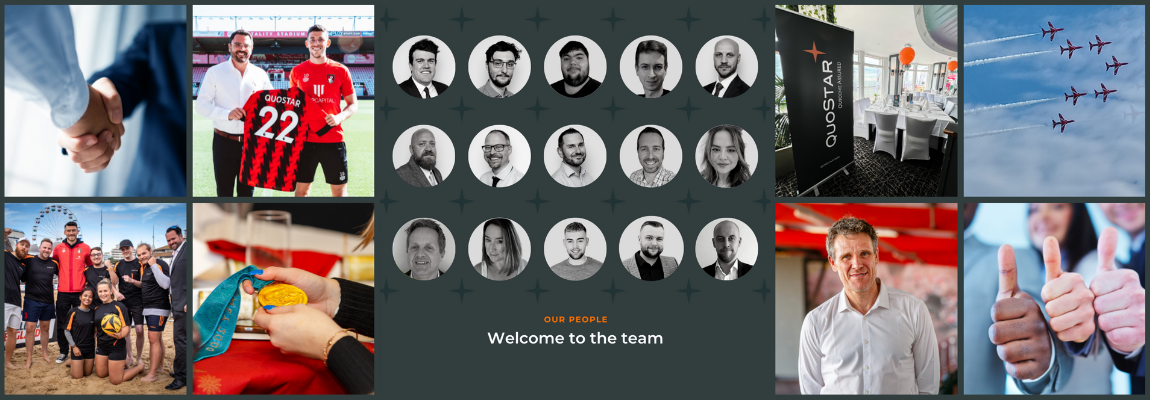
We look at where the IT Support needs of SME’s are heading and why.
Here at QuoStar we’ve certainly seen an increase in the demand for Managed IT Support Services, particularly over the last 12 months. And especially by Small and Medium Enterprises (SME’s).
The driving force behind the need for Managed IT Support Services
A primary driver is that IT teams have been running flat-out trying to control a significant increase in cyber security threats, whilst dealing with a rapid move towards hybrid working over the last 18 months. And it’s unlikely to slow down any time soon, with security threats and hybrid working both on the rise. Forbes suggests the Hybrid Model will rewrite the future of work.
Gartner predicts that: “By the end of 2021, 51% of all knowledge workers worldwide are expected to be working remotely (up from 27% of knowledge workers in 2019).” They also estimate that remote workers will represent 32% of all employees worldwide by the end of 2021 – up from 17% of employees in 2019. That figure has almost doubled in just two years!
Most organisations have required the skills, experience and pure horsepower of a managed services business to speed up their projects up, while also taking the reins within various parts of their IT operations, such as IT service, IT security, networking and cloud platforms.
What common snags have IT teams been hitting?
The pace of change within organisations in terms of digital transformation and cyber security has been rapid over the last few years, spurred on even more so by the workplace changes forced upon everyone by Covid19.
IT teams have been swamped by internal demands over the last few years, as well as having been diverted onto other internal projects pushed down from the board. When you couple that with some quite large skills-gaps, managed IT services are a perfect solution, both now and into the future.
What are the benefits of Managed IT Support Services for businesses?
Put simply, Managed IT Support Services provide organisations of all size access to guaranteed experts and service-levels at a fixed cost.
The information technology space is rapidly changing, yet is absolutely critical in virtually every single sector, and for all sizes of operation. Using a managed IT solutions provider means organisations can pick and choose the right operational support to build the IT operation they desire, without many of the complexities and costs of doing it internally.
It’s often extremely beneficial for an organisation to outsource to managed service providers in order to free up internal IT staff to focus on business improvement and transformation. It takes the pressure off when you can leave others to “keep the lights on” so to speak.
The need to free up internal IT teams by outsourcing to a managed service provider is going to be further fuelled by the skills shortage in the UK and globally while the need for rapid transformation within businesses grows as they try to compete on a national – and in many cases international – basis.
Why are managed IT Support services so important to SME’s (small and medium enterprises)?
They don’t need, nor could many justify, a full-time resource. But they do, however, still need access to, and the ongoing support of, an experienced C-level executive. Accessing that means they remain competitive and secure in a rapidly changing world.
What managed IT services can QuoStar offer SME’s?
QuoStar provide a wide range of managed services across a broad spectrum of industries. We predominantly work with businesses with 30-300 employees. It’s often these businesses get left behind in the market – even though they are the ones most likely to need the additional support.
In terms of sector, we vary, but we find that we have a strong base within the legal and the recruitment sectors because our experience over many years has given us a great depth on knowledge in those fields – and that in itself is in demand.
We can provide everything a business needs, from the service desk through to IT management and CIO level consultants on a flat fee basis. This allows our clients to pick and choose the right capabilities to support and compliment their needs as required.
IT Support & Managed Cloud
We provide businesses – both with or without internal IT teams – with the right skills, teams and service levels to keep them available, stable and secure. We run public, private and hybrid clouds for organisations. This ensures that the cloud services are delivering the right levels of service at the right price point.
- Fully Managed IT Support: Total Service
- Co-Sourced IT Support
- Managed Networks
- Managed Cloud Services
- Hybrid working platform: Workspace Ignite
- Disaster Recovery and Business Continuity
- Hosted Telephony & VoIP
IT Security
We deliver a wide range of managed security solutions. We provide technological controls to the risks posed to organisations on 24x7x365 basis. So you don’t have to attract, employ and retain IT Security experts. Something which is virtually impossible in all but the largest enterprises.
- CISO as a Service
- SIEM & SOC
- Audit and review
- Penetration testing
- Secure communications
- Security certifications: ISO270001, Cyber Essentials
Consulting as a Service
QuoStar provides top-tier, proven and experienced IT leaders, such as CIOs (Chief Information Officers), CISOs (Chief Information Security Officers) and CTOs (Chief Technology Officers) on a fractional basis. This gives mid-sized and smaller organisations access to the support of industry leaders, but again on a monthly basis as and when required.
- IT Consultancy
- Cloud Consultancy
- Office 365 consulting
- Microsoft Azure Consultancy
- Network and Communications
- Infrastructure
- Agile & Hybrid working
Digital Transformation
We help businesses take the next step in their digital evolution. It’s imperative for any business in today’s world – and even more so when looking for expansion.
- CIO as a service
- Data & BI
- IT Strategy & Roadmaps
- Process improvement
- Coaching and mentoring
IT outsourcing is the practice of using an external service provider to deliver some or all of the IT functions required by a business including managing infrastructure, directing strategy and running the service desk.
IT outsourcing providers can take full responsibility for all IT maintenance and support, this is called a fully managed service, or they can provide additional support for an internal IT team, this is sometimes referred to as co-sourced IT support and is usually an approach taken by larger organisations.
A company may use one provider for all their IT requirements, or multiple service providers to deliver different elements.
Types of IT outsourcing
Offshore outsourcing
This involves sending IT-related work to a company in a foreign country, such as India, China or the Philippines, which offers political stability, lower costs and tax savings.
Nearshore outsourcing
The process of sending IT-related work to a company in a country that shares a border with your own. Theoretically, this should make travel and communication between the two companies easier.
Onshore or domestic outsourcing
This involves contracting an external service provider, located in the same country as you, to provide IT-related work, remotely or on-site.
Cloud computing
Contracting an external service provider to provide IT-related services over the internet, such as Infrastructure-as-a-Service, Platform-as-a-Service (PaaS) and Software-as-a-Service (SaaS).
Managed services
This involves contracting an external company to provide network management functions such as IP telephony, messaging and call centres, virtual private networks (VPNs), firewalls and networking monitoring and reporting.
Which IT Services are typically outsourced?
- Application/software development
- Web development/hosting
- Application support or management
- Technical support or help desk
- Database development or management
- Telecommunications
- Infrastructure – hardware, software and network installation and support
- Networking and communications
- Disaster recovery (DRaaS)
- Data centre management
- Data storage
- Security – virus, spam and other online threat protection
There are a number of reasons why businesses choose IT outsourcing. It can enable companies to reduce costs, increase productivity and take advantage of external expertise, experience and assets.
What is a Chief Information Officer?
A Chief Information Officer (CIO) is usually the most senior member of a company’s IT team. The CIO handles the corporate IT strategy and determines areas for improvement in IT systems and processes.
Whilst in most cases the CIO reports to the Chief Executive Officer (CEO). It’s also common for a CIO to report to the Chief Finance Officer (CFO) or Chief Operating Officer (COO) instead.
The title of CIO is often interchanged with ‘IT Director’. Unfortunately, IT Director is also the name of a separate role. If a company has both a CIO and IT Director, the IT Director likely focuses on the day-to-day IT operations and reports to the CIO, who focuses on the long-term strategy and major IT projects.
What does a Chief Information Officer do?
1. Evaluates new technology
A CIO’s main responsibility is to be aware of emerging technologies and determining how (or if) they can be of benefit to the business. For example, a CIO might look at how to utilise AI, blockchain or the Internet of Things (IoT). Looking for a possible competitive advantage and/or financial benefit it could deliver for the business.
A good CIO can see past the hype of new technologies and takes a level-headed approach when determining a business case. This makes an understanding of business, as well as technical IT knowledge, necessary.
2. Manages the IT strategy
The CIO is also responsible for the creation of a business’s IT strategy. This includes infrastructure refreshes, upgrades to hardware and integrating new systems into the business’ operations. The mark of a good CIO in this area is their ability to align the IT strategy with the wider business strategy.
Thanks to being in regular contact with the CEO, the CIO will be able to communicate the needs of the IT department to the C-suite and the needs of the wider business back to the IT teams. This enables both the business and IT strategy to work in unison, rather than against each other.
3. Oversees IT projects
When the business is undertaking a major IT project, it’s usually the CIO who manages the implementation strategy. They’re also often the one who signs off the decided solution and who is accountable for the actual implementation.
For example, if the project was selecting a new line of business application, the CIO’s knowledge and their experience of technology, operations and commercial understanding are important to get the right business-enhancing solution.
How can I get a CIO?
The process of hiring a CIO can be a daunting prospect for any business, but it’s also difficult for a growing business. Since a full-time CIO’s salary ranges from £70,000 to over £240,000, procuring the funds or providing the right environment to attract and keep a candidate with the required knowledge of both IT and business plus several proven years of experience in similar sectors can be challenging.
The advantages of an outsourced CIO
For businesses in this situation, an alternative is to outsource the CIO function. This approach has a few notable advantages over hiring an in-house CIO.
- It’s less expensive as you usually only pay for the time when you use their services, rather than a salary.
- It can be easier and much less expensive to switch who fulfils the CIO function when you outsource. It’s also usually possible to switch to another CIO Service without changing your outsourcing provider if the problems were a result of a poor culture fit. This saves the hassle of beginning a CIO search again and eliminates resulting HR issues.
- You can hire individual CIOs from many providers for specialist projects. Allowing you to not rely on a single individual having every skill required for every project you want to undertake.
- An outsourcing provider offering a CIO Service often has many CIOs who can work together or combine their knowledge to provide you with a solution. Essentially giving you the expertise of multiple CIOs for the price of one.
There are some disadvantages to consider, such as only having part-time availability. But, since the CIO role is strategic, they’re not typically required at the drop of a hat. So it’s unlikely to have a significant impact.
For a growing business, the benefits of outsourcing the CIO function far outweigh the negatives. It’s an effective way of gaining an expert to assist with the IT side of the business, without the traditional costs and HR headaches.
The benefits of IT outsourcing can give you a great advantage over the competition.
In an increasingly competitive business environment, having a competitive edge is vital to helping your business to survive and grow. The benefits of IT outsourcing can be vast. Outsourcing your IT to an outside provider is one way to gain this edge and here’s how it can help you…
1. Outsourced IT support can improve business focus
No growing or fledgling business can have an expert in every area, and seasoned IT professionals can be expensive. The benefits of IT outsourcing are huge for a growing business, especially as they can lack the resources needed for a dedicated internal IT team. It, therefore, makes sense to outsource certain functions to a company that can focus specifically on that area.
Not only does that give you the same level of service as an internal team would, but it also lets you keep your current internal staff focused on achieving your business goals and doing what your business does best.
2. You have access to experienced professionals
Because outsourced IT teams work with multiple clients, they have a greater range of experience with a greater range of IT systems. This means that they’re more likely to be able to address your specific needs and requirements, as they’ll have the experience.
This can also mean that if you outsource your IT support, the support analysts will be able to solve issues faster because they won’t need to do as much preliminary research and troubleshooting as someone who hasn’t encountered the problem before would. This reduces the average length of a ticket time and means you experience less IT downtime.
3. Helps you manage your budget
The cost of hiring and training a single dedicated employee easily outstrips the price of outsourcing. And in a growing business, hiring any employee can be a risk if they turn out to be a poor fit or under-qualified. With the high salaries of well qualified IT specialists, these risks are amplified even more.
Choosing to outsource your IT needs instead means you have more options to choose from regarding how you get your IT support, enabling you to be more flexible with your budget. This leaves you open to investing more in system upgrades, delivering increased business performance and improved security systems to keep you safe from the multitude of cyber-threats out there.
4. Address any issues rapidly
Employing a dedicated support engineer for dealing with support tickets will mean that they’re stretched thin across your business. This can result in long waits for simple fixes, even longer waits for big issues and backlogs of issues whenever that employee is off sick or on holiday.
You get access to multiple highly qualified and experienced support specialists if you choose to outsource. You’ll be able to provide solutions to many simultaneous issues and reduce the amount of time lost to under-maintained IT. This will in turn let you focus more on your business and reduce the chance of costly downtime.
5. Reduces downtime
Having an IT support team on hand means problems can be resolved faster and employees can return to work sooner. This means less time is spent dealing with technical issues and more time is spent on the tasks which deliver value for your business.
A high-quality outsourced IT provider is also able to identify larger issues that could cause an outage or technical problem in the future and suggest ways to solve it. This lets you prevent or avoid expensive periods of downtime that can damage both your profits and your image.
6. The benefits of IT outsourcing allow you to be more competitive
Outsourcing your IT lets you get the advice and assistance that larger firms have, but at a price suitable for a growing one. This allows you to compete with other businesses in your field by giving you access to the technology and support that they utilise. Additionally, with access to a service that market leaders use, you’ll be able to elevate yourself above the direct competitors in your field.
7. Provides 24x7x365 monitoring
It’s not feasible to expect your single IT manager to monitor every single aspect of your IT environment 24/7, 365 days of the year. But if you choose a quality IT support provider they’ll have access to the resources needed to do this. Not only that but they’ll also have the expertise needed to spot any potential issues and resolve them before downtime occurs.
8. Works proactively, not reactively
Many internal IT teams deliver a reactive service. Only broken things get fixed. Although this may keep a business running, things shouldn’t be left to break down in the first place. One of the biggest benefits of IT outsourcing is that forward-thinking outsourced IT providers offer proactive support where they identify potential issues, and implement suitable solutions before a major technical failure occurs, saving you time and money.
9. You bypass lengthy training & you save money
Delegating aspects of the workload will see a cost benefit. Outsourcing allows you to avoid the often large monetary and time costs associated with training dedicated IT staff. This is because a good IT provider will hire experienced analysts and continue to train them further in their own time rather than on yours.
Additionally, by working with multiple clients, analysts can develop their skills and experience further and faster. Ensuring that you receive a constantly improving service.
10. Benefits of IT Outsourcing Minimises risks
Effective and easy access to your IT environment means greater business success. To address this, a good outsourced IT provider will keep your IT environment up to date. This includes taking full responsibility for verifying backups, pushing out patches, and keeping stock of inventory to minimise potential disruption.
The right outsourcing partner needs the capacity and expertise to proactively monitor your systems to prevent downtime and respond quickly to any issues.
Choosing to outsource your IT also reduces the risk of making a poor technology investment, as you will always have technical expertise on hand to assist you with major projects.
11. Your knowledge pool is bigger
When you hire an IT specialist you get the expertise of a single person with a single level of skills. When you hire a support team, you get access to multiple analysts with various levels of expertise in multiple areas. So, you end up with access to a greater pool of knowledge at a more cost-effective rate.
Furthermore, the Service Desk Manager can ensure that the analyst with the most relevant experience is assigned to each ticket. Reducing the time taken to solve issues, so you run faster.
12. The benefits of IT Outsourcing increases efficiency
Through outsourcing, you can reduce the time spent on the little things and focus more on the big picture. Employees can spend less time trying to fix IT by themselves, technical issues can be resolved faster and expert advice can be given on IT infrastructure problems. This means you have more time on your core business activities which support your growth and success.
In conclusion
A critical function like IT being in the hands of an external company can seem risky, but as there are many benefits provided by outsourcing. There’s no reason to not consider it for your growing business.
Challenges for IT Managers
While this change in perspective is positive, it does mean the scope of an IT Manager’s role has increased considerably and, with this, come new challenges to address.
1. Big data
Businesses are generating more data than ever. Unfortunately, most of this is unstructured so it can’t really add any value. Transforming this data into measurable and actionable insights is one of the largest challenges facing IT pros but get it right and it has the power to completely transform a business, giving greater insight into operations, customers and the wider marketplace.
2. Asset and data management
The ever-increasing number of devices in the workplace means more monitoring and maintenance. To effectively and safely deal with this, it’s crucial that the IT strategy includes appropriate information governance programs and mobile device management policies.
As well as managing the known hardware, IT Managers must also be aware of the threat of the unknown. Shadow IT, hardware and software used by staff without the IT department’s approval or knowledge, is an increasing problem in mid-market businesses. In fact, it’s estimated that the number of software programs in use is 14 times higher than thought. This can include things like using cloud file stores like DropBox or Google Drive to share files, personal instant messaging apps or online CRM solutions.
3. Data protection
Forward-thinking mid-market businesses will have already taken a ‘privacy by design’ approach, but meeting regulatory and compliance standards around data protection is a continuing concern. Customers demand – and expect – their data to be private and secure, and any potential threat can easily drive them to a competitor.
4. New technologies
While keeping up with new technology is a challenge, a greater one is working out what’s the best fit for the business and communicating the reasons why to senior leadership.
This can be a particular problem for IT Managers who don’t have a seat on the board. It’s all too easy to get swept up by the wave of new, shiny tech and become concerned that your business is missing out because others appear to be investing. Yet this is exactly the type of spend that puts the business at risk and, in turn, creates ‘bad feeling’ towards IT. It’s crucial that IT Managers advocate for ‘a seat at the table’ to address the challenge of new technology and use their experience and expertise to guide the business towards effective investment.
5. Evolving cybersecurity threats
Cyber-security is a huge challenge, with attacks constantly growing in size, sophistication, and frequency. This rise coupled with rapidly deployed remote working solutions during COVID has led to new risks being introduced to IT environments that quickly need evaluating and controlling.
Businesses cannot take this threat lightly, as it presents a financial, reputational and operational risk. However, it’s also the area with one of the largest skills gaps – there simply aren’t enough IT security professionals worldwide to meet demand. In Europe alone, the cyber-security skills gap doubled in 2019 and two-thirds of organisations have reported a shortage of skilled or experienced security personnel.
As cyber-security is such a vast and rapidly developing area, it can be difficult for IT Managers in mid-size companies to keep up with all the latest threats whilst also managing day-to-day activity, projects and continual improvement. To address this challenge, IT Managers should consider deploying advanced technologies and services, such as SIEM and MDR, and explore co-sourcing to obtain specialist cyber-security knowledge and experience.
6. Mobile device management
BYOD is nothing new, but the introduction of multiple corporate and personal devices into the workplace during the pandemic continues to cause issues for IT Managers. The threat landscape and companies risk profiles have grown significantly and controls and so has the need to control it. Keeping users productive and engaged whilst working fulltime is going to need some focus and strategy in the medium and long-term.
7. Skills gap
IT Managers not only have to contend with a cyber-security skills shortage but, overall, there is a general gap when it comes to tech and IT skills. This has been partly driven by the breadth and pace of innovation, but also because businesses are beginning to recognise the notable role technology plays in attaining their strategic objectives and require a different skillset from their IT pros.
Businesses attribute skills gaps to lower staff productivity, fewer sales, a lack of innovation and new product development and increased operating costs. Yet, despite recognising the harm it causes, few have the processes in place to address skills gaps and do not offer formal training to technical employees to upskill.
These gaps will only continue to grow and cause further harm unless action is taken. IT Managers must convey to senior management the value of continual and strategic training for technical employees and secure budget to ensure this can happen.
However, even with training, it’s unlikely that one or two IT professionals will be able to meet all the technical and strategic skill requirements of a mid-sized business unless you’re solely focused on ‘keeping the lights on’. It can be prohibitively expensive to build out a large internal IT team and retain individuals for the long term, which is why IT managers often turn to co-sourced IT support as a way to gain the specific skills they need, often at a fraction of the cost.
8. Cloud computing
The fallout from the pandemic is only expected to further accelerate the move to the cloud and between cloud platforms, such as a shift to hybrid public and private environments. The flexibility, scalability and potential of different cloud platforms are just too greater opportunities to ignore. However, it’s important that IT Managers oversee the selection process to prevent rash decision making and budget wastage.
For those exploring new cloud-based services, it’s essential to consider security across multiple platforms. Traditionally, multiple clouds meant also managing multiple inconsistent and incompatible security systems. Now, a better option would be a cross-cloud, cloud-agnostic security platform which ensures complete enterprise-wide security, regardless of asset location.
9. Digital transformation
Digital transformation is complex, and it can be difficult to achieve success. Yet in order to prevent savvy competitors from overtaking them, businesses really need to focus their efforts in this area.
Projects or initiatives often fall on IT Managers because they’re seen as ‘tech’, but in order to achieve a successful digital transformation, the entire senior leadership needs to be engaged, establishing a clear reason for transformation and fostering a sense of urgency for making changes. The challenge for IT Managers lies in driving forward this behavioural change so digital transformation is seen as a much wider piece.
10. Hiring and retaining talent
The high demand for specific skills and a lack of suitable candidates results in fierce competition, which can make it difficult for mid-sized businesses to retain their technical talent. It’s not just a higher salary which can tempt IT pros away. Greater flexibility, upskilling opportunities, more manageable workloads and a chance to specialise – rather than the expectation to manage everything ‘IT’ – are all often cited reasons for a move.
While businesses should review their hiring and employee retention processes to identify areas for improvement, on the technical side they should also consider what skills they really need to have in-house. For example, cyber-security skills are essential, but can your business really offer the work, environment and – to be frank – the salary required to retain an expert with a niche skillset? Rather than engaging a specialist recruitment agency to find that talent, would it be more beneficial to consider other ways your business could gain access to those skills at the level you need.
11. Instilling trust
While recent events have moved IT into the heart of the business, IT Managers will need to work strategically to retain this position.
IT was hailed as a hero for helping mid-market businesses quickly make the full transition to remote working, keeping everyone running and productive. However, with people coming back into the office, IT risks becoming the villain by simply seeking to address some of the bad habits staff may have picked up during lockdown – i.e. restricting personal apps, preventing home-working until stronger security measures are in place, slow responses as the helpdesk becomes overloaded.
12. Increasing workloads
It’s positive that senior management is beginning to recognise the contribution of IT on a strategic as well as operational level, but this comes at a price for IT Managers. Not only are they typically responsible for day-to-day monitoring, maintenance and issue resolution, they also need to undertake improvement projects, create the IT strategy, investigate opportunities and generally help drive the business forward. It’s a vast set of responsibilities and often it may feel like there are not enough hours in the day to do it all.
13. Outsourcing
The combination of hiring challenges, skills gaps, trouble retaining talent and increasing workloads will lead many businesses to consider outsourcing or co-sourcing.
While this is usually necessary to meet the growing requirements of mid-market businesses, it often raises concerns around reliability, accountability and security. IT Managers can typically be responsible for assessing the suitability of third-party partners, vendors and suppliers so it’s vital they have a strict assessment process in place so they can feel confident in the engagement.
An IT Manager’s role is continually evolving and therefore becoming more challenging. As the scope of responsibilities and accountability becomes wider, new challenges for IT Managers will crop up alongside those which have held fast for some time.
A number of these challenges can be addressed by IT retaining a central position in the business and having a voice at the decision-making table. IT Managers cannot address these challenges solely by themselves, they need the support of the entire senior leadership team
IT project management is a key part of business success but it has never been an easy task. CIOs can frequently find themselves juggling cost, time constraints and new technologies, and more often than not this can be the case across multiple simultaneous projects.
While no two projects are exactly the same, they can often suffer from the same teething problems.
1. Being unclear about the goals
It’s important that everyone involved understands their role, responsibilities and deliverables, so don’t underestimate the importance of a kick-off meeting. This should include all the key stakeholders and will help to define and set expectations. If all stakeholders are on board, they will focus their energy towards project completion rather than finger-pointing and complaining they were never consulted on the project outcomes.
You shouldn’t only evaluate your goals at the start of a project. As a project progresses, additional goals or outcomes may creep into the work – resulting in the infamous problem of scope creep. A CIO should take these additional goals, consider if the value they add is worth the additional project resources needed and make a decision on whether to include them into the project’s scope.
Even if an idea is not incorporated into the project due to detracting too many resources from the original project’s goals, it can be made into a separate project which is conducted later on.
2. Focusing solely on the project as one whole piece
While it’s good to see the bigger picture, focusing on the project solely in this way can make it seem overwhelming or unachievable. Instead, you should break the project down into small pieces and assign each one to the most appropriate individual. This will help to make the team feel more comfortable and confident as they successfully accomplish each task.
3. No prioritisation
When you have IT projects running concurrently sometimes team members may end up spending too much time on a lower value project whilst a higher priority one starts to slip. Clear and continual communication is important throughout the lifecycle of each project so everyone involved knows which tasks should take priority and when the priorities have changed. Being upfront can save a lot of potential headaches and hassle further down the line.
4. Little or irregular communication
While every CIO knows that communication is a fundamental part of successful project management, it can be all too easy to forget to set aside time for team meetings or to update key stakeholders. It is important to not only set aside time for regular meetings but to also establish a format for these meeting. Ensure the right people are attending the right meetings at the right time. Having too many people involved can slow things down. Instead you should have key people from each project area attend, reporting on progress and updates. They can feedback to other team members.
5. Not using project management tools
It’s important to use project management tools so you can ensure the project is on track to meet the deadline. There are many tools available which give a good visual representation of a project and its progression
6. Failure to adjust
Even with careful planning and an established strategy, things do go wrong. It’s important not to let the “fear of failure” take over when a project goes downhill. Instead focus on creating a culture of transparent and truthful reporting, which will provide key stakeholders with the information they need for timely decision making. In this scenario, if a strategically important project were to go wrong, the business will be able to set it back on the path to success by adjusting the budget, resources or delivery expectations in line with the information provided by reporting.
7. No delegation
With multiple projects running at once it’s almost impossible for one person to try and stay on top of everything. CIOs need to know how to delegate and ask the right questions of their project managers.
Tackling IT project management issues
For some companies, it may be beneficial to outsource the project management function. It’s also a good idea for businesses lacking project management experience or have cash flow constraints.
External project managers can bring a level of objectivity to the role which can be highly valuable. It can also be cost-effective. You can hire someone with the right experience for a specific project rather than a full-time resource.
There are a great deal of IT support providers out there, as you may have notice.
So, your company has decided it wants to outsource some, or all, of its IT function to an IT support provider. Finding the right one for your business can be complicated. Putting a business-critical function, such as IT, in the hands of a third party can be quite daunting.
How do you know if your provider is reliable? If your service is a good value? What will happen if something goes wrong?
Interviewing potential suppliers is a vital part of choosing the right IT support provider. Here are a few questions to get you started and the types of answers you should look for.
1. Where are you based?
This doesn’t mean the location of their head office, but more about where your servers are located. This is important if the IT outsourcing company will be providing services such as cloud hosting or VoIP, as it can affect the quality of your services.
GDPR and other laws can also have implications for data storage. Especially for companies working in a highly regulated sector, such as financial services or legal.
2. What geographical areas do you cover?
You no longer need your IT support provider based in the same location as you. However, if you plan to move premises or expand into different countries you need to be sure your provider can support you.
3. As an IT support provider, do you offer different levels of support?
Many IT support companies offer a choice of services levels to suit different budgets and requirements. This may include:
- Pay-as-you-go or ad-hoc support
- Break-fix support
- Managed service support
4. What exact IT Support is provided in your contract?
Be wary of a company that claims to “support everything” without actually going into any detail about what is included. Too often companies think they have complete cover, but discover they can only log a set amount of support tickets a month or there’s an extra charge for certain services. It is better to be clear from the outset on exactly what level of support you would be getting. Otherwise, you risk getting tied into an unsuitable contract. If it turns out what you were considering isn’t quite right you can always ask whether there are different levels of support.
5. What isn’t covered in the IT support contract?
Although you may think this would be covered by asking what is included, asking this additional question will provide you with extra detail. There may be a number of services that are not included in the contract and it is important that you have examples of what may be billed separately.
If there are any services that are not included in the support contract, ask about their ad-hoc or hourly pricing.
6. Do you have any guaranteed response times?
You should expect your IT support company to offer guaranteed response times in the case of a problem. The exact response time may depend on what level of support you are willing to pay for, and there may be different response times for different priority levels. For example for a high priority issue or a P1, the company might guarantee that you will receive the first response in 15 minutes.
It is also important to differentiate between response and resolution times. If your company just says two hours, ask them to clarify if this means they will respond to you within two hours or they will resolve your issue within two hours.
If a company guarantees they will resolve an issue in a certain time period, be cautious. Of course, you should expect a target timeframe, but how can they guarantee when a specific issue will be fixed? It can sometimes take longer than expected to get to the root cause of the problem.
7. Do you provide remote management and monitoring?
Prevention is better than cure. You want a company who offers 24×7 monitoring and is proactive in their approach, taking action to prevent problems which would cause major disruption to your business.
8. Will we get a dedicated account manager if you become our IT Support Provider?
It’s helpful to have a single point of contact at your IT support company, with who you can build a long-term relationship with. They will get to know your business and plans for the future, to ensure IT aligns with your goals. It is reasonable to expect one or two dedicated contacts you can deal with.
9. Will I get a dedicated engineer?
It would be unreasonable to expect to only work with one engineer. All technical staff will have different areas of expertise, therefore it makes sense for an IT support provider to assign the best-suited engineer.
10. Do you work with specific hardware and software companies?
It’s not necessarily a problem if a company works with specific manufacturers, but watch out for those who put their vendor relationship above your business needs. If your provider is vendor-agnostic they will focus on finding the best solution for your requirements, rather than where it comes from.
11. How and when will I be charged?
Terms vary depending on the IT support company. Ad-hoc or pay-as-you-go work typically comes with 15 to 30-day payment terms. Contracted work depends on your company’s terms. This can be billed monthly, quarterly or annually, and is usually payable in advance.
12. How can we raise IT problems with you?
IT problems are frustrating, so you want to make sure it’s easy to contact the company. Ask if your company has a dedicated number, an online support request system or a direct email address. If your contract includes 24x7x365 support, ask how you would contact the service desk out of hours.
13.If I phone you, will I be able to speak directly to a technician who can help?
Does your IT support company operate a call centre where someone simply takes your details and passes it on? Or can you reach the service desk directly? There may be occasions where it’s necessary for your problem to be escalated to a second or third tier of support, but it can be frustrating if you can’t at least speak to someone technical directly in the first place.
This list is by no means exhaustive, but it will provide you with a good foundation when you start interviewing the company that may become your IT support provider.
Outsourced IT support failure can be a huge problem for a business. However, when done right IT outsourcing can deliver numerous benefits to your business.
Like all large projects, the move to outsourced IT support is never guaranteed to be risk-free – but this guide to seven reasons for failure could help you mitigate those risks.
You only need to look a few years back to find some big-name failures caused by a failed outsourcing relationship – The UK Border Agency, BSkyB, the Child Support Agency and the Royal Bank Scotland are just a few.
One very pertinent example is TSB’s IT meltdown which followed a botched IT upgrade project involving the transfer of 1.3m customer records. Their outsourced IT support failure caused problems that spanned multiple weeks and many customers were completely locked out of their accounts during this time. TSB lost £330 million and 80,000 customers because of it – negating any cost savings this project was supposed to deliver the business. Not to mention the lasting damage this incident will have on the bank’s brand.
Situations like these highlight how important it is to select the right IT partner.
Engaging with the wrong one – or for the wrong reasons – could cost your company dearly in terms of financial outlay, staff morale, productivity and future performance. We have put together an honest list of seven common reasons for failure. These can apply whether you are outsourcing your entire IT function for the long term or have engaged a third party for a one-off IT project.
Remember it is a two-way partnership and both parties have important roles to play in the process.
1. Cost is the only consideration
Many businesses opt to outsource to simply reduce costs. This is typically already lining up problems from the start. Of course, the cost is a factor but value is more important than flat fees. As an example, many companies look to cheaper offshore companies without considering the potential issues such as communication problems, cultural differences, quality of staff or time zones. These areas can grind a project to its knees and almost always guarantee outsourced IT support failure.
Rather than simply choosing the lowest bidder or the one who offer the largest upfront discount, look for the provider who will deliver the highest quality of service. Take into account their previous record of accomplishment, obtain references from current clients, and look at the quality of the staff, the teams, their accreditations and experience. If you don’t know how to look at these areas with a complete understanding of all the factors then find a consulting firm that can assist in vendor selection. If your main criteria for selecting a provider is cost then you will get what you pay for.
2. Rushing to meet a tight deadline
As a simple example, if a 150 person law firm were to introduce a new practice management system we would typically expect the process to take around 12 months, from end to end. This would include things such as
- Analysis of existing systems, people and processes
- Vendor review and selection
- Migration planning
- Integrating legacy systems
- Testing
- Deployment and change management
Rushing to complete a project within an unrealistic deadline means one or many of these areas will be skimped on. This results in lower quality work and further issues down the line. Of course, situations do occur where you have no option but to operate to a tight deadline, but you should be scheduling plenty of time for a project. Also, remember to include some contingency. It is better to have it and not need it rather than letting a hurdle throw your timeline wildly off track.
3. Not seeing the relationship as a strategic partnership
In long-term IT projects and outsourcing, your service provider can become a valuable partner in achieving business growth. Try not to view IT-related tasks in isolation – or even worse, as a “necessary evil.”. If you do you will miss huge potential benefits.
4. Outsourcing the wrong functions
To gain the benefits of IT outsourcing you do not necessarily need to outsource your entire IT environment. This approach does not work for every business type and there are some situations where it may be better to keep some IT functions in-house. A good IT consultant will discuss these options with you and advise you accordingly. They won’t force you into a contract that is not quite right.
5. Failing to accept the need for flexibility
Technical advances and technology developments happen rapidly in the IT world, which can require a degree of flexibility. Agreeing to common-sense changes as the contract plays out will ensure you keep up with the latest advancements. That way your project remains relevant.
6. Poor communication can cause outsourced IT support failure in an instant
As discussed above, offshore outsourcing can cause issues due to language barriers, cultural differences and time differences. This can lead to your staff having to work extended hours in order to reach the outsourced team. However, some companies can have trouble with UK-based providers as well. It is important to make sure that all parties are on the same page. That they are working towards the same goal and the same timeline. Poor communication can seriously damage the outcome of an IT project.
7. Outsourced IT Support Failure can be down to Micromanagement
You will have chosen this IT consultancy to manage and deliver your project because you believe they have the skills and experience to do so – so let them use those skills. Of course, there should be regular communication between the business and the project manager. However, micromanagement just leads to bad feelings on both sides.
Build a good working relationship. That way you should be confident that the project manager will execute the work as defined in your contract.
Conclusion
Outsourced IT support failure is not limited to the biggest businesses. The issues outlined above could affect any organisation undertaking IT outsourcing. That being said, you should not let potential problems put you off altogether. Just keep them in mind when meeting with IT consultants to discuss outsourcing or project management. Trust is a crucial element for successful outsourcing. So, make sure your chosen provider is someone you can work in partnership with.