You would be hard-pressed to find a company these days that doesn’t rely on some form of IT infrastructure.
Even a business of one would require, at a minimum, access to a smartphone, which can connect to a web browser, social media, email, contacts and relevant enough. Even then this is not enough.
Big businesses know that in order to stay relevant, competitive and successful they need to invest in their IT environment and its management. They will have entire teams dedicated to the smooth and efficient running of the overall IT infrastructure and continued maintenance and development.
As a growing business, how do you compete with this level of management and investment? As a business owner, you may understand the critical role IT plays in the running and the growth of your organisation, but you may not have the resources or the time to dedicate to hiring a complete internal IT team.
Even for growing businesses with a dedicated IT person, it can be difficult to cover all of the bases. What happens to IT when that person goes on annual leave or is off sick? How do you prioritise everyday maintenance and IT development projects? What happens to the day-to-day tasks when a crisis hits?
This is where managed IT services come in. It basically involves outsourcing your IT requirements to a third party, who take responsibility for IT maintenance and support. This approach usually offers more competitive costs, but there are several other key reasons why growing businesses are choosing managed IT services.
The benefits of managed IT support
Ease of maintenance
Many growing businesses may only have one “IT person” who is responsible for all company requests and continual maintenance. Any IT crisis monopolises the attention of the IT person, leading to them potentially ignore other IT operations. This could cause significant problems for a growing business.
Security
Data breaches, malware, and phishing attacks have all been on the rise in the last year, and the cost to growing businesses can be enormous. It is claimed that 52% of British businesses fell victim to a cyber-attack in 2016 and, as a result, lost £29.1bn.
Not only do cyber-attacks cause financial damage, but companies will also experience damage to their reputation – which can be fatal. A reputable managed services provider can take responsibility for establishing and maintaining security procedures and programs, ensuring all systems are patched and up to date, and that you have the necessary security measures in place e.g. anti-virus protection, firewalls, content filtering etc.
Innovation
Technology changes at an incredible pace and it can be difficult to keep up with when you have many other demands on your time. Ignoring technology innovations could leave your business falling behind competitors, but how you can identify the latest fad from the technology you need without dedicating major time and effort to research.
A forward-thinking managed IT services provider will take care of all this for you. By getting to know you and your business they will be able to identify technology you truly can’t be without and present a clear business case as to invest.
Reliability
With managed IT services there is a proactive approach to IT management. Hardware and systems are monitored and tested regularly to resolve any potential issues before they cause damage. Your IT support contract will include Service Level Agreements (SLAs). These set out guaranteed response times based on the priority level of the issue, and penalties for not meeting them.
Predictable IT costs
For many growing businesses the bottom line is everything. While many may assume that outsourcing is more expensive than keeping IT in-house, this is not always the case.
Many providers offer support contracts on a flat monthly fee, so you have a predictable cost that fits your budget. Of course, it’s important to check exactly what your IT support contract includes. Sometimes there can be sneaky additional costs, but on the whole, it’s likely you’ll reduce spending.
Conclusion
If you require, at least, computers, internet access and secure data storage then you should consider managed IT services. Meet with a few different managed service providers, explain your requirements and see what they can offer. No IT management is not an option. But bad IT management could make things even worse, so take your time with this decision.



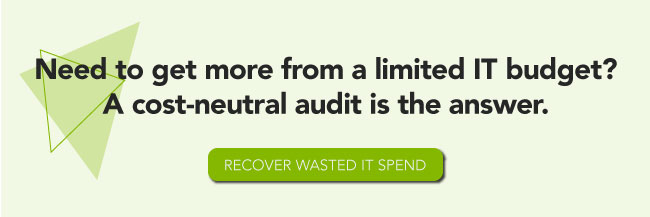



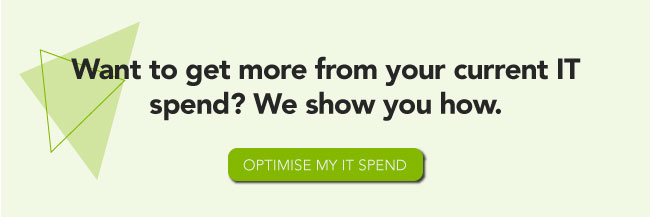



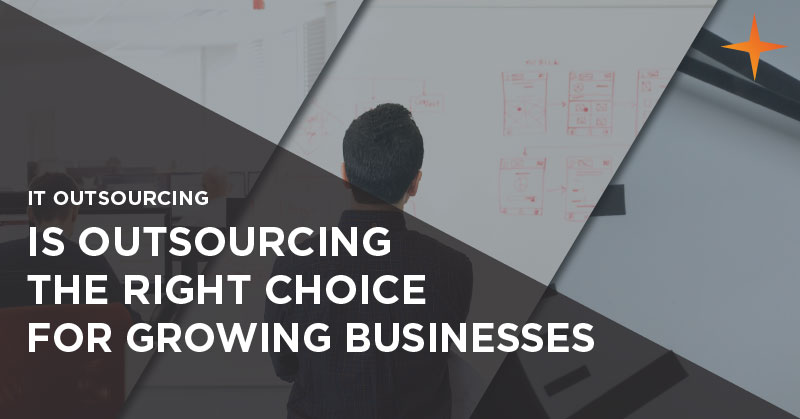

 Financial services firms operating in the UK can now utilise cloud-based IT solutions without fear of breaking their regulatory obligations, as the Financial Conduct Authority (FCA) has issued
Financial services firms operating in the UK can now utilise cloud-based IT solutions without fear of breaking their regulatory obligations, as the Financial Conduct Authority (FCA) has issued